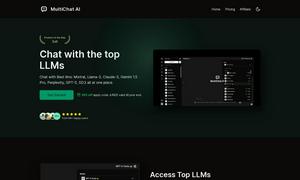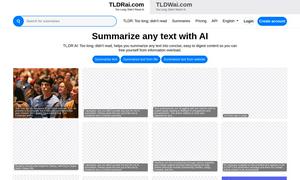Voice to Text
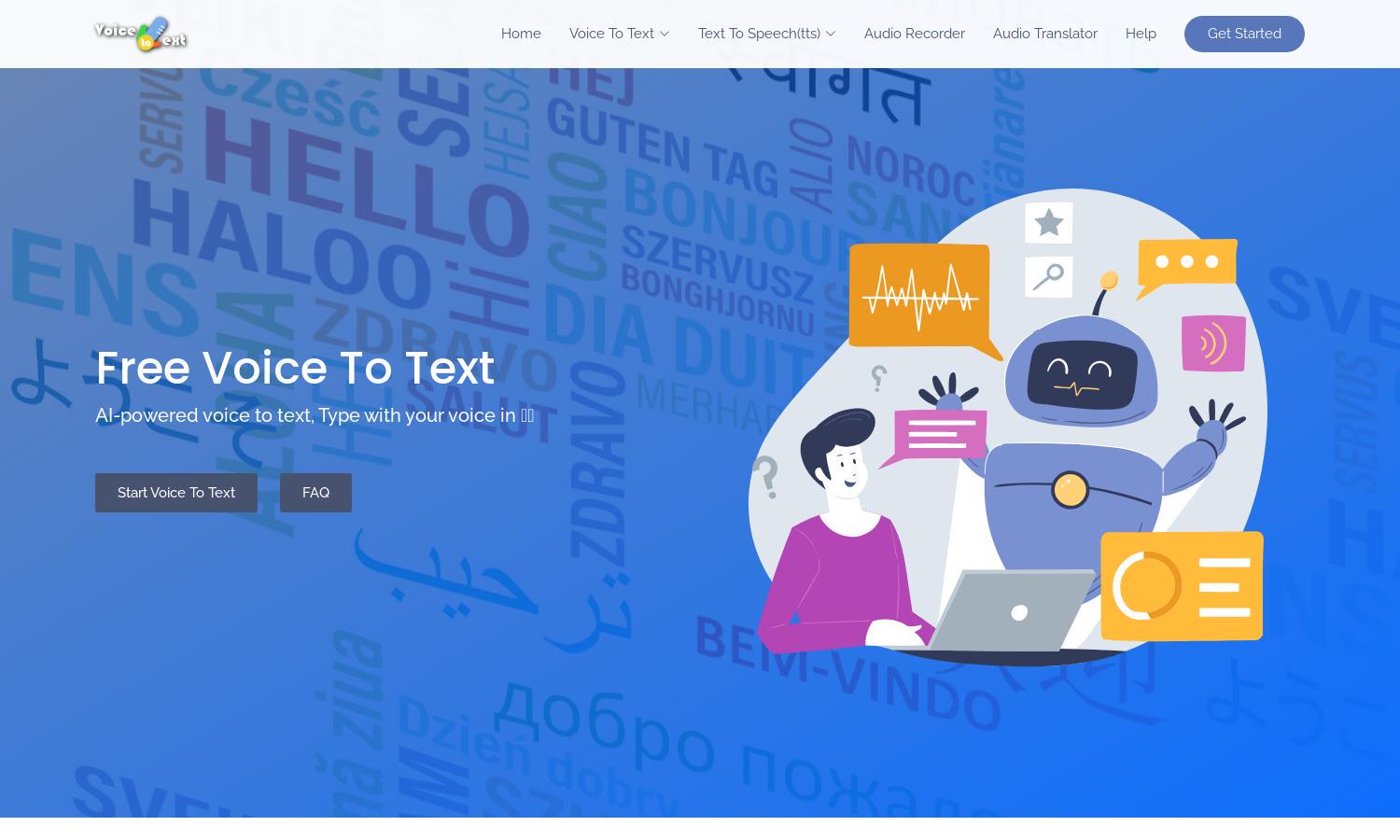
About Voice to Text
Voice to text provides innovative AI speech recognition technology, transforming your voice into accurate text in real time. Ideal for professionals, students, and anyone needing to draft documents, this platform supports over 30 languages and includes features like punctuation and paragraph formatting, enhancing convenience and efficiency.
Voice to text offers a complimentary service with no subscription fees. Users can access the basic features for free, while premium upgrades, if available, may offer added functionalities like advanced editing tools or additional language support. This ensures versatile and effective services for all users.
Voice to text features a user-friendly interface designed for seamless interaction. Its streamlined layout allows users to quickly navigate between speech transcription and editing tools. The integration of audio playback and easy-to-use controls enhances the browsing experience, ensuring users can focus on their tasks efficiently.
How Voice to Text works
Users begin by visiting the Voice to text website and selecting their preferred language. After granting microphone access, they can start speaking, and the platform instantly converts their speech into written text. Users can edit, add punctuation, and listen to their text. Finally, they can export the results in various formats, making it an efficient tool for all.
Key Features for Voice to Text
Real-Time Speech Recognition
Voice to text excels in real-time speech recognition, allowing users to convert their spoken words into text swiftly. This feature benefits users by enhancing efficiency, supporting over 30 languages, and providing accurate transcription, making it an invaluable tool for students, professionals, and anyone seeking to improve their writing process.
Multi-Language Support
Voice to text stands out with its multi-language support, offering transcription services for over 30 languages. This feature allows users from diverse backgrounds to transcribe their voice accurately, making the platform accessible and valuable for a global audience, further streamlining communication and document creation.
Text to Speech Conversion
Voice to text includes a text-to-speech feature, transforming written text back into audio format. This capability enhances user experience by allowing individuals to listen to their documents or messages, making it beneficial for those with visual impairments or anyone who prefers auditory feedback, thus improving accessibility.
You may also like: