VoiceRec: AI Vocal Recorder
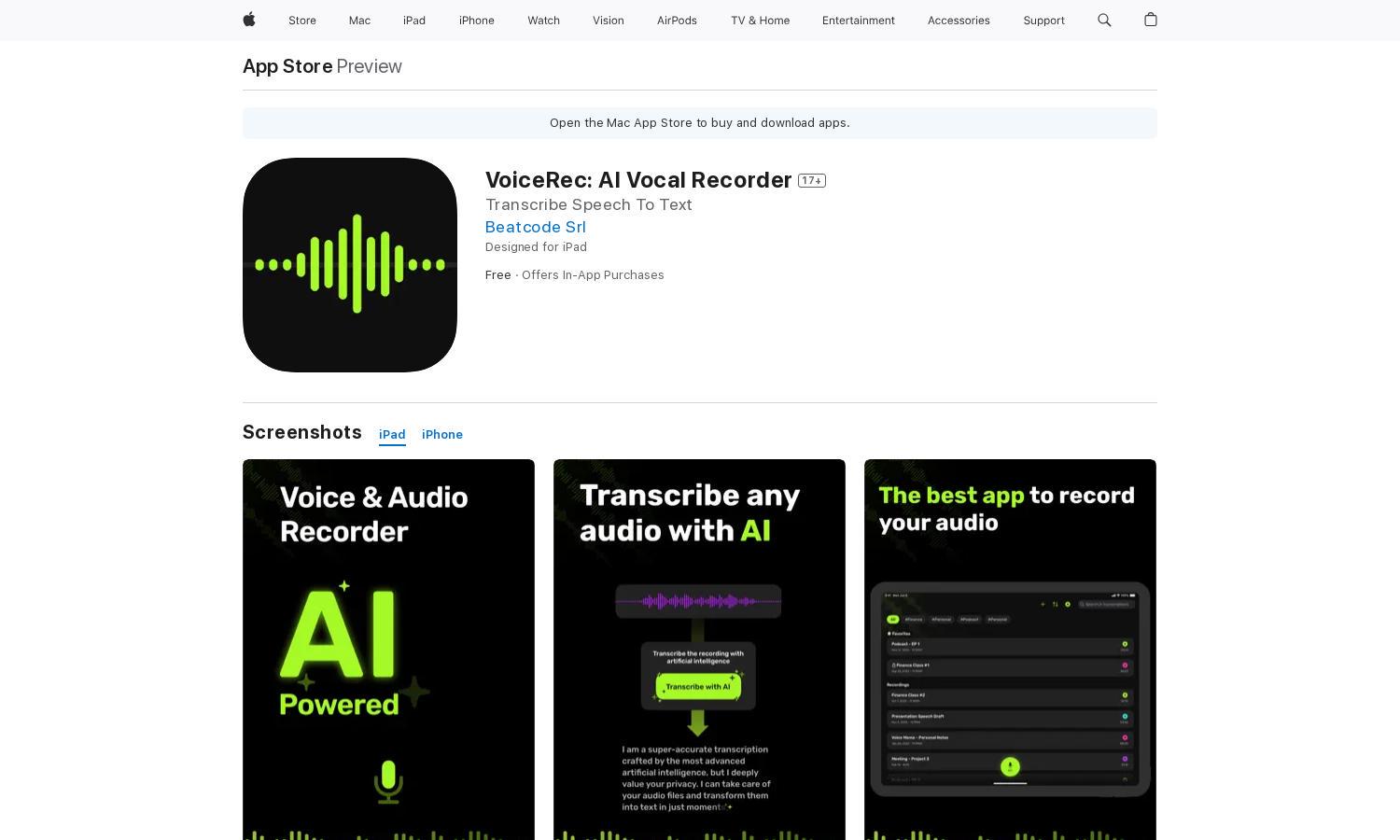
About VoiceRec: AI Vocal Recorder
VoiceRec: AI Vocal Recorder is designed for individuals seeking efficient voice recording and transcription. Its innovative AI technology allows users to capture, organize, and share audio recordings seamlessly. By solving the challenge of manual transcription, VoiceRec transforms how users document important conversations and lectures.
VoiceRec offers a free version with essential features and premium options including an annual subscription at $49.99, a monthly subscription at $8.99, and a one-time purchase for SoundBoard PRO at $99.99. Upgrading enhances user experience with advanced features, making it a worthy investment for productivity.
VoiceRec's user interface is designed for simplicity and effectiveness, ensuring users can navigate easily. The app boasts intuitive features like background recording and personalized tagging, promoting a seamless and efficient browsing experience. VoiceRec prioritizes user-friendliness while incorporating advanced AI-driven functionalities.
How VoiceRec: AI Vocal Recorder works
To get started with VoiceRec, users simply download the app and create an account. Once onboarded, they can easily record audio during meetings or lectures, thanks to background recording capabilities. The app’s AI then transcribes the recordings accurately, allowing users to search for keywords and share their content instantly across devices.
Key Features for VoiceRec: AI Vocal Recorder
AI-Powered Transcription
VoiceRec features state-of-the-art AI-powered transcription, allowing users to convert recorded voice into text accurately and quickly. This innovative feature saves users valuable time, eliminating the need for manual transcription and enhancing productivity by making it effortless to retrieve important information.
Background Recording
VoiceRec's background recording capability sets it apart by allowing users to record audio while multitasking. This feature ensures that important moments are captured continuously without interrupting other activities, making it ideal for busy professionals and students during lectures or meetings.
Instant Sharing
VoiceRec offers instant sharing options, enabling users to effortlessly share audio recordings and transcriptions with colleagues and friends. This feature enhances collaboration and communication, allowing users to disseminate information quickly while supporting productivity in both personal and professional settings.








