Aiko
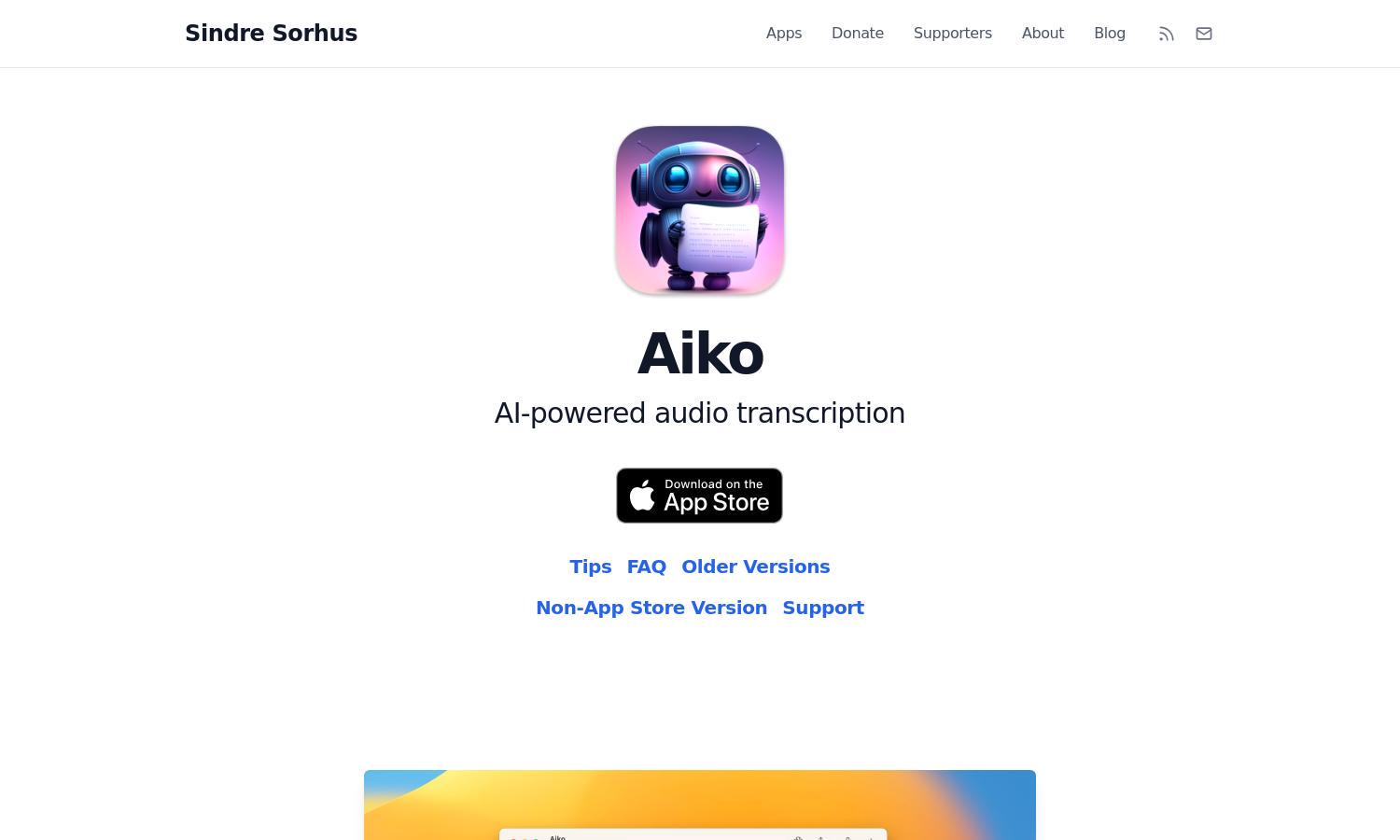
About Aiko
Aiko is an innovative audio transcription app that utilizes OpenAI's Whisper model for accurate text conversion. Designed for professionals, educators, and anyone needing transcriptions, Aiko delivers exceptional language support while maintaining user privacy. Its on-device processing minimizes data risks, enhancing the overall user experience.
Aiko offers free access to its core features, with plans for future premium tiers that may include advanced tools. Users can expect continuous improvements and personalized upgrades based on community feedback, making Aiko a valuable asset for those in need of audio transcription services.
Aiko boasts a clean, intuitive interface designed for seamless audio transcription. Users can easily navigate its features, from recording to transcription processing, ensuring a user-friendly experience. The layout is optimized for efficiency, making Aiko an attractive choice for users seeking a streamlined transcription solution.
How Aiko works
To begin using Aiko, users first download the app on their device. Upon onboarding, they can easily record audio or upload existing files for transcription. Aiko utilizes the powerful Whisper model to process the speech into text, maintaining user privacy with local processing. Once the transcription is completed, users can edit, save, or export their text as needed. The app's straightforward interface, combined with effective shortcuts, ensures a seamless experience from start to finish.
Key Features for Aiko
AI-Powered Transcription
Aiko's AI-powered transcription feature leverages the Whisper model for high-accuracy text conversion. This unique capability allows users to process audio with minimal effort, making Aiko a standout choice in the audio transcription market. Users benefit from precise transcriptions tailored to various languages.
Batch Transcription Support
Aiko provides batch transcription capabilities through customizable shortcuts, streamlining workflow for users needing to transcribe multiple audio files. By enhancing productivity with this feature, Aiko simplifies the transcription process, positioning itself as an invaluable tool for busy professionals and educators.
On-Device Processing
Aiko's on-device processing ensures user privacy by transcribing audio locally, eliminating the need for cloud storage. This unique feature not only protects sensitive content but also enhances performance by minimizing latency, making Aiko perfect for users who prioritize security in their transcription tasks.
You may also like:








