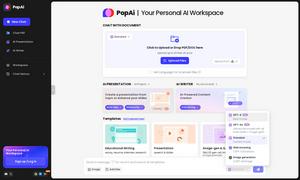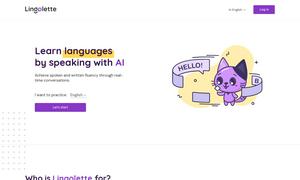AutoCut
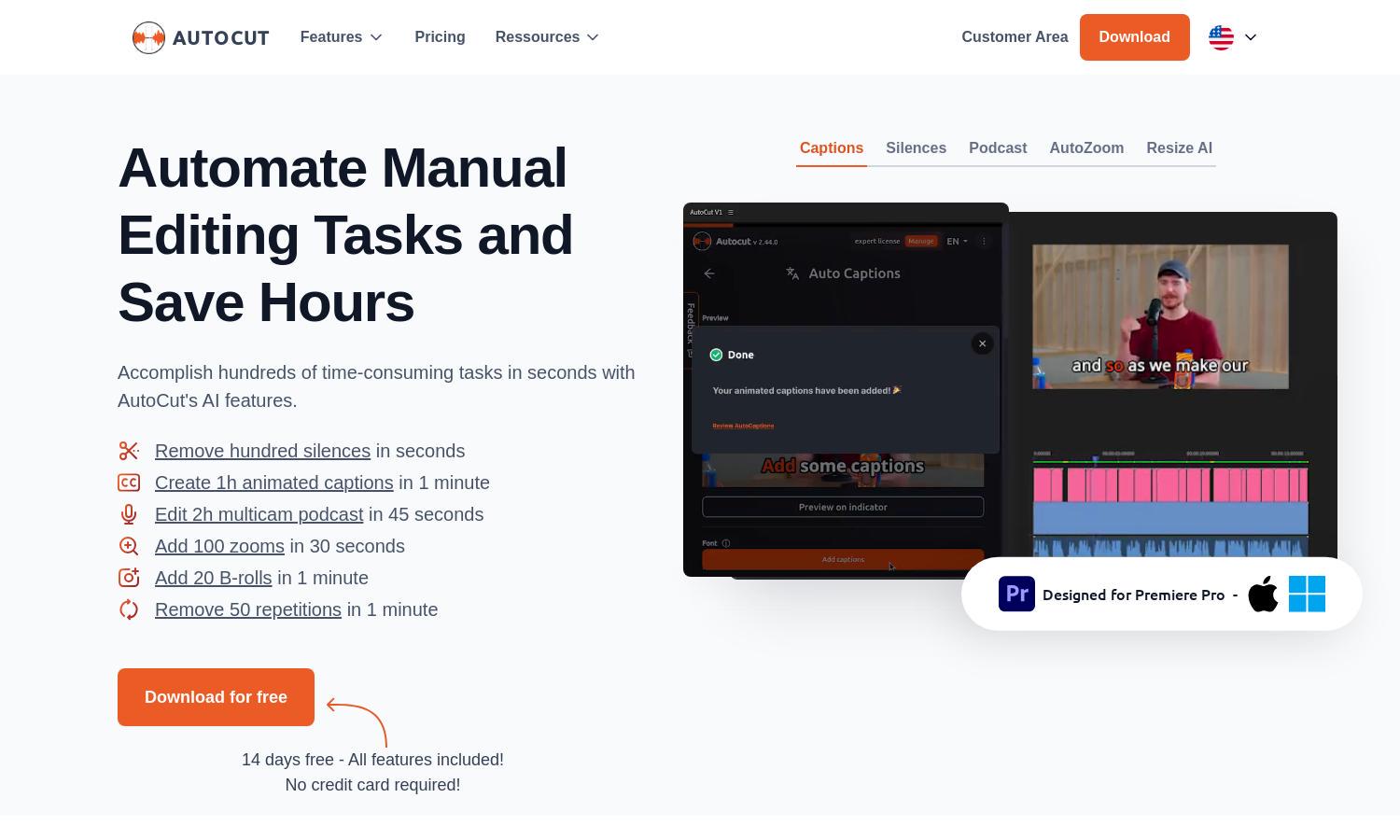
About AutoCut
AutoCut is a powerful editing plugin for Premiere Pro and DaVinci Resolve, revolutionizing video creation. It uses AI to automatically add animated subtitles, remove silences, and edit podcasts, transforming tedious tasks into efficient solutions. Perfect for video creators, AutoCut enhances productivity and storytelling.
AutoCut offers simple, transparent pricing with a monthly subscription of $6.6 or $14.9 for advanced AI features. Users enjoy three months free on yearly plans, ensuring access to essential editing tools like silence removal and automated subtitles. Upgrade for comprehensive editing efficiency with seamless workflow integrations.
The user interface of AutoCut is designed for efficiency, featuring an intuitive layout that simplifies navigation. Users can quickly access key tools like AutoCaptions and silent removal, allowing for a seamless workflow experience. AutoCut's user-friendly design enhances productivity and makes video editing a breeze.
How AutoCut works
Users start by downloading AutoCut and integrating it with Premiere Pro or DaVinci Resolve. The onboarding process is straightforward, allowing users to access features like silence removal and animated subtitles with ease. From there, they can navigate through an intuitive interface to automate repetitive tasks, dramatically improving their video editing efficiency.
Key Features for AutoCut
AI-Powered Silence Removal
AutoCut specializes in AI-powered silence removal, revolutionizing the editing process. This innovative feature helps users eliminate unwanted pauses in their videos with just one click. By streamlining edits, AutoCut enhances the overall storytelling experience, saving time and making video production more engaging.
Automated Animated Captions
With AutoCut's automated animated captions, video creators can effortlessly add dynamic subtitles that enhance viewer engagement. This feature allows for customized animations, colors, and positions, ensuring that subtitles complement the video's narrative while drawing in audiences effectively, showcasing the versatile capabilities of AutoCut.
Multicam Podcast Editing
AutoCut's multicam podcast editing feature simplifies the editing of multi-guest formats by intelligently detecting speakers and switching camera views. This innovative functionality not only saves time but also enhances the visual appeal of podcasts, making it easier for creators to maintain viewer interest and engagement.
You may also like: