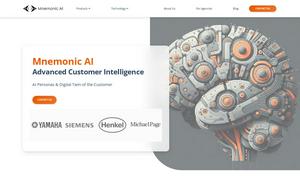BatchGPT
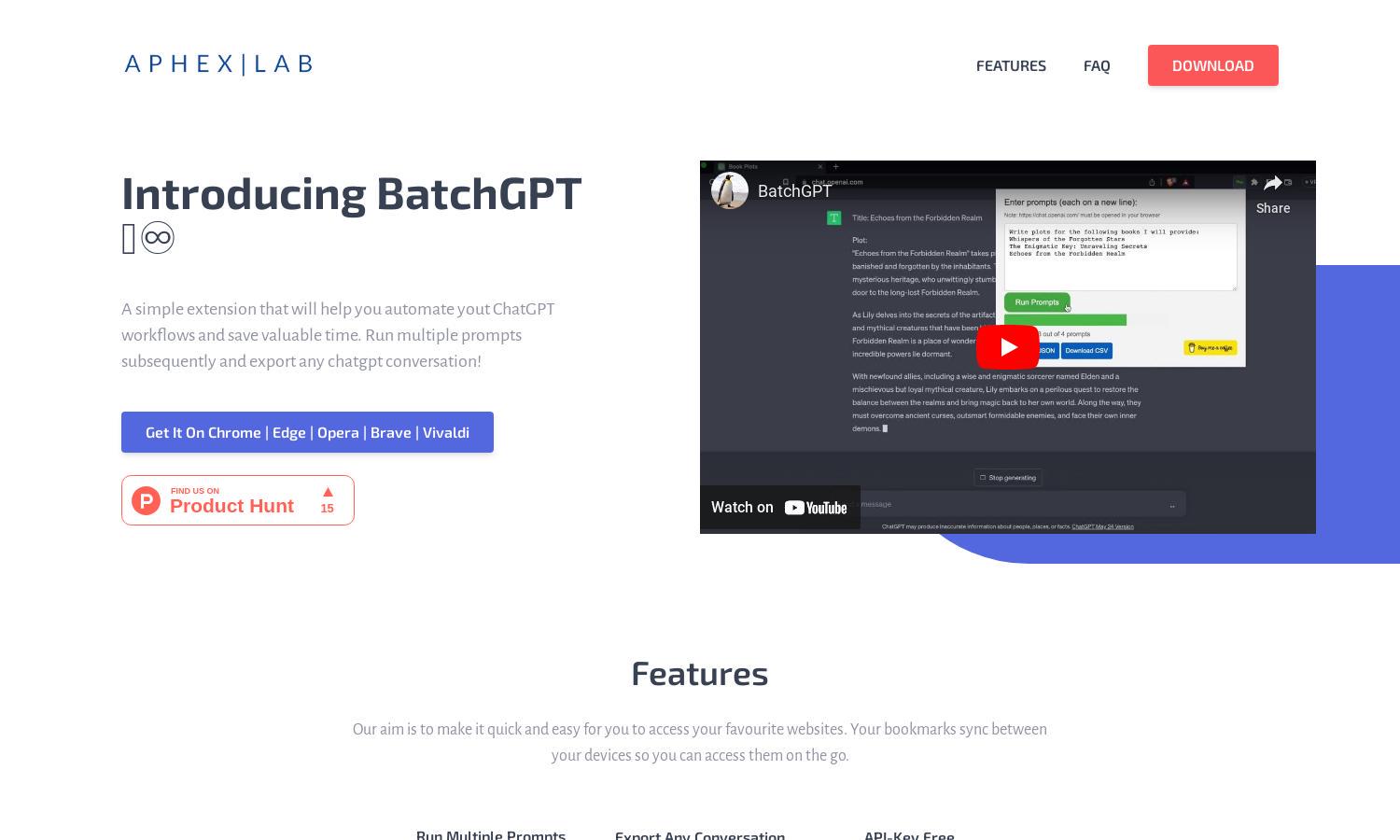
About BatchGPT
BatchGPT is a versatile Chrome extension tailored for ChatGPT users looking to streamline their workflow. With the ability to execute multiple prompts in succession and export conversations in various formats, BatchGPT enhances productivity and collaboration, ensuring users can manage their interactions more effectively.
BatchGPT offers a hassle-free pricing model with a 10% discount using the promo code ILOVEAI until 31.12.2024. There are no hidden fees or subscriptions, allowing users to enjoy full access to features. Although currently a one-time purchase, future plans for subscription options may be explored.
BatchGPT features a clean, user-friendly interface designed to enhance user experience. The layout enables easy navigation between multiple prompts and conversation exports, ensuring a seamless workflow. The intuitive design makes it simple for anyone to automate tasks without steep learning curves, maximizing efficiency.
How BatchGPT works
To get started with BatchGPT, users simply install the extension on their preferred browser. Once installed, they can access the BatchGPT interface directly within ChatGPT. Users can input multiple prompts, which are run in succession, and at any point, they can export their conversations in CSV or JSON format for further analysis.
Key Features for BatchGPT
Run Multiple Prompts
The ability to run multiple prompts seamlessly is a defining feature of BatchGPT. This innovative extension allows users to automate their workflows, boosting efficiency by eliminating the need for manual input and clicks, making it an invaluable tool for heavy ChatGPT users.
Export Conversations in CSV/JSON
BatchGPT offers the unique capability to export any ChatGPT conversation in either CSV or JSON format. This feature allows users to easily analyze and manage their conversations, enhancing insights and organization, making BatchGPT an essential tool for effective data handling.
No API Key Required
One standout feature of BatchGPT is that it requires no API key, allowing users to share their ChatGPT conversations without hassle. This simplicity promotes effortless collaboration and sharing of insights, making BatchGPT a user-friendly choice for those seeking seamless interactions.
You may also like: