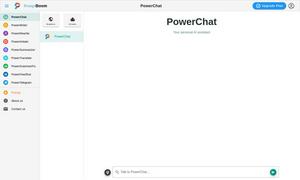Browser Buddy
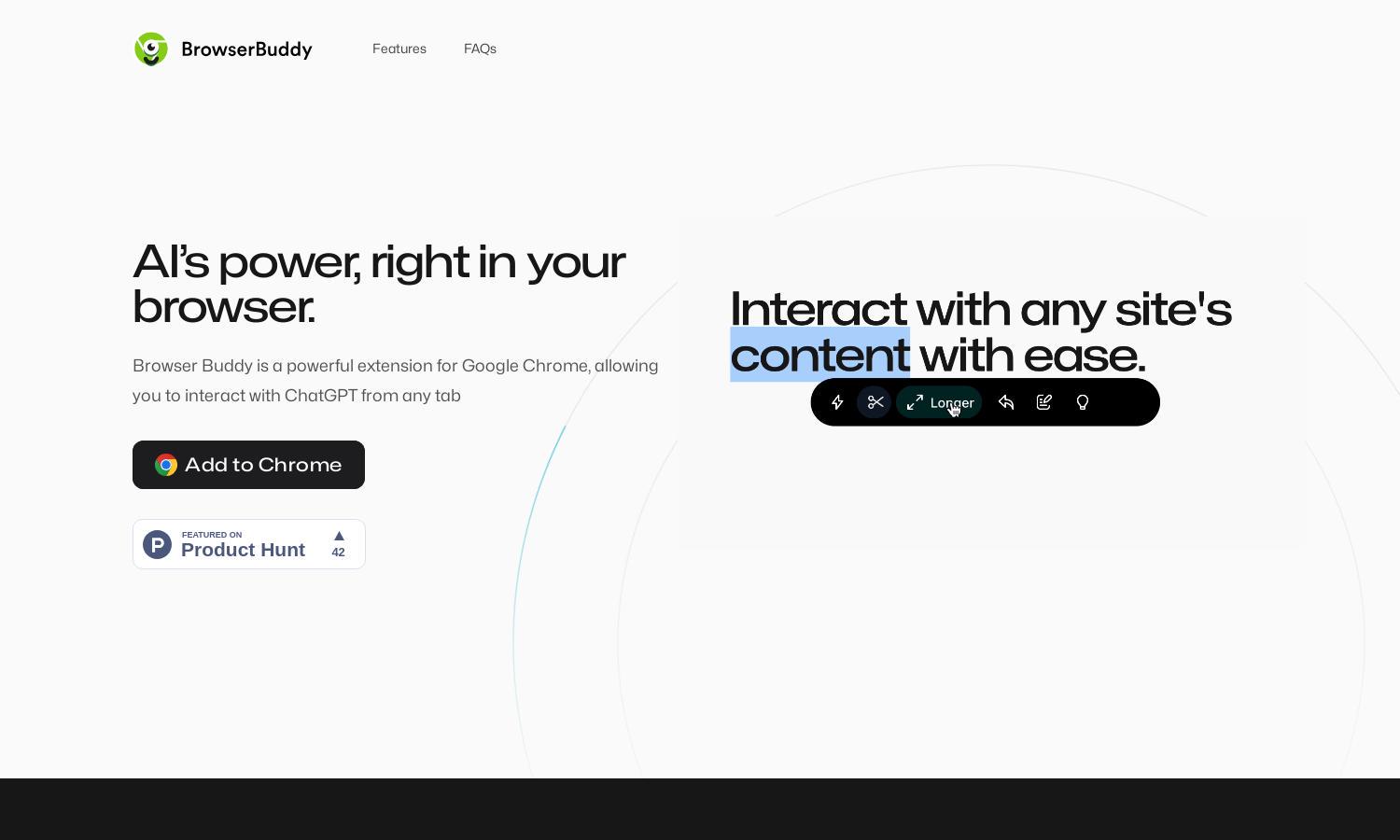
About Browser Buddy
Browser Buddy is an innovative Chrome extension that integrates ChatGPT for effective task management and conversation. Users can engage with PDFs, maintain a chat history, and enjoy privacy with local data storage. It solves the problem of switching tabs by providing AI assistance directly within the browser.
Browser Buddy offers a free extension powered by your OpenAI API key. While it's free, users can explore advanced features through tiered subscriptions that enhance their experience compared to standalone ChatGPT. Each tier provides added benefits like improved functionality without the $20/month cost.
Browser Buddy features a user-friendly interface with its persistent sidebar, ensuring seamless access to ChatGPT and document interaction. Its layout promotes a smooth browsing experience, making it easy to select text and chat without navigating away from active tabs, enhancing user productivity effortlessly.
How Browser Buddy works
To use Browser Buddy, users start by installing the Chrome extension and linking their OpenAI API key. Once onboarded, they can engage with ChatGPT through a persistent sidebar across all tabs. Whether chatting with PDFs or selecting text for instant interaction, the intuitive design allows users to maintain their focus while easily accessing chat history and settings.
Key Features for Browser Buddy
Persistent Chat Sidebar
The persistent chat sidebar in Browser Buddy provides continuous access to ChatGPT, allowing users to chat with AI seamlessly across any tab. This unique feature enhances multitasking, enabling users to interact with web content while keeping their AI assistant within reach.
PDF Interaction
Browser Buddy allows users to open PDFs in their browser and engage in conversations about the documents. This standout feature empowers users to extract and discuss information from their files, making document review more intuitive and interactive, enhancing productivity.
Local Chat History
Browser Buddy prioritizes user privacy by storing all chat history locally on the device. This key feature assures users that their data remains confidential and accessible only to them, providing a secure environment for conversations with ChatGPT.