Mailr
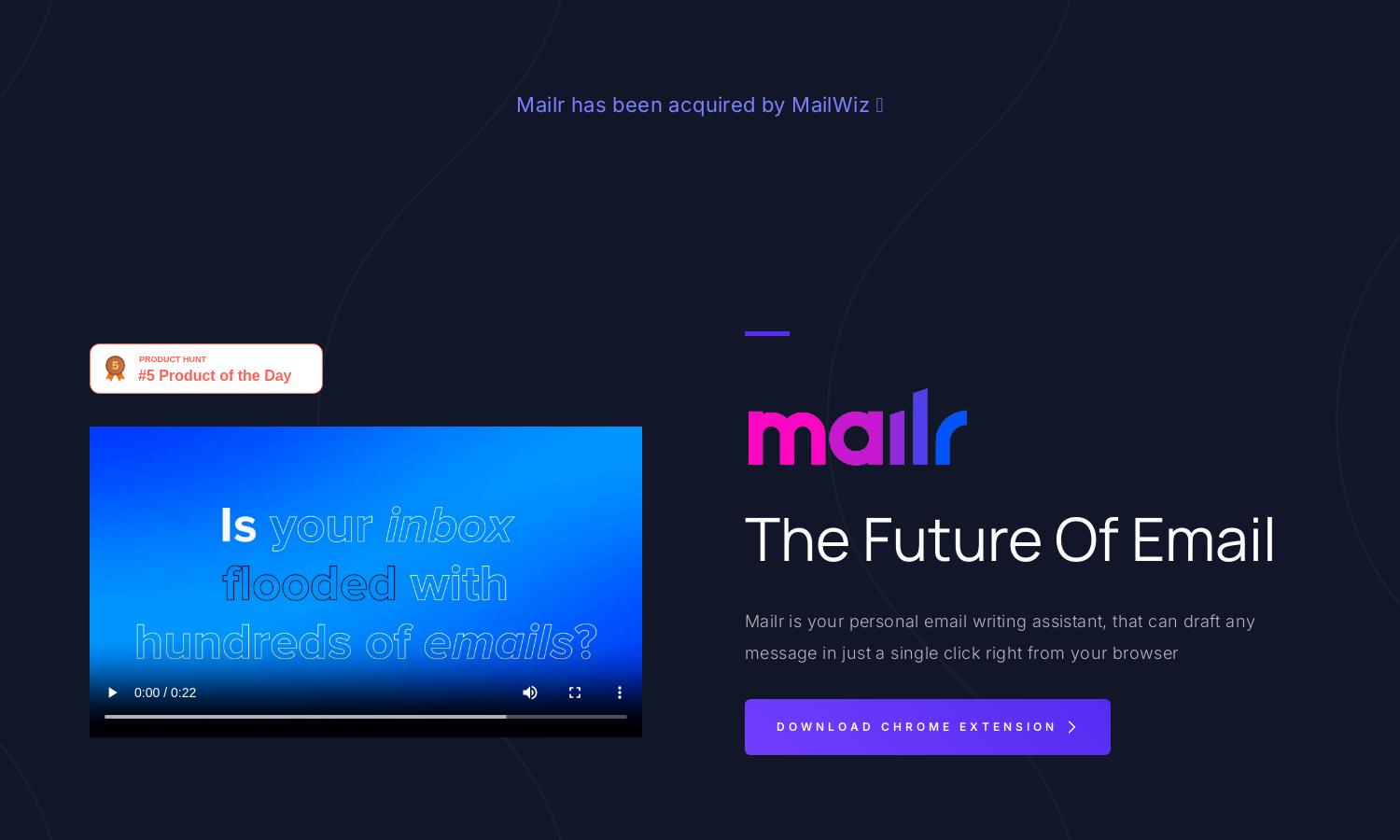
About Mailr
Mailr is your personal AI email assistant that transforms how professionals handle email communication. With just a few words, Mailr can draft messages in chosen tones like friendly or persuasive, solving the tedious email-writing process. It's perfect for busy professionals needing efficient email solutions.
Mailr offers a free tier allowing users 2,000 words monthly. The premium plan is $4.99/month, granting access to 100,000 words and additional features. Upgrading to premium provides faster email generation and access to early beta features, maximizing productivity for power users of Mailr.
Mailr’s user-friendly interface ensures a seamless experience. Featuring easy navigation and distinct design elements, users can quickly access all functionalities without hassle. Its layout is optimized for efficiency, making it simple for both novices and professionals to utilize Mailr for their email needs.
How Mailr works
Users start with Mailr by installing the Chrome extension and then can easily onboard by setting up their preferences. To draft emails, users provide a brief goal statement and choose a desired tone from options. Mailr instantly generates email drafts, making replying or composing efficient and effortless.
Key Features for Mailr
Instant Email Drafting
Mailr's instant email drafting feature allows users to create polished emails in just one click, significantly enhancing productivity. By integrating intuitive AI capabilities, Mailr optimizes the email writing process, saving users valuable time and effort in managing their communications effectively.
Customizable Tone Selection
With Mailr's customizable tone selection, users can choose from over 10 tones for their emails. This feature personalizes communication, allowing users to convey messages in a specific style, whether friendly, formal, or persuasive, enhancing engagement and effectiveness in every correspondence.
Time-Saving Email Automation
Mailr's time-saving email automation feature addresses the challenge of email overload. By automating the drafting process, it frees up to 2.5 hours daily for professionals. This innovation significantly boosts productivity, enabling users to focus on core tasks while managing correspondence effortlessly.
You may also like:








