Lightrail
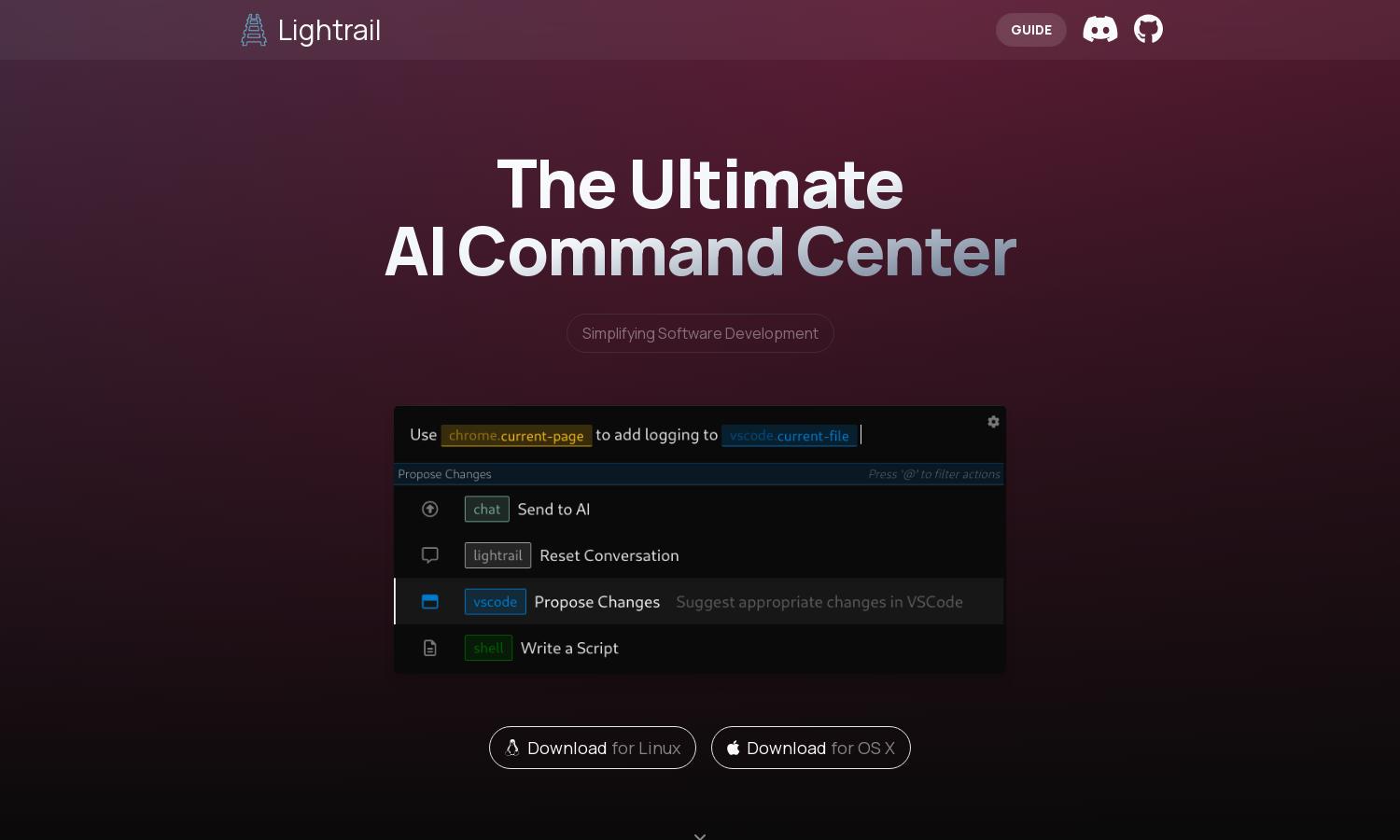
About Lightrail
Lightrail is an innovative AI command center designed for developers seeking to enhance their software development processes. By leveraging data from active applications, Lightrail delivers context-aware support to users, dramatically increasing productivity and streamlining their coding experience. Experience the future of development with Lightrail.
Lightrail offers a fully free and open-source model, allowing users to access all features without any subscription costs. This approach enhances user satisfaction and encourages community contribution. The platform consistently updates its offerings, ensuring that users benefit from the latest tools and features without any financial pressure.
The user interface of Lightrail is clean and intuitive, providing a seamless browsing experience for developers. Its layout facilitates easy navigation through various commands and features. Designed for efficiency, Lightrail enhances user engagements while showcasing elements that make the coding process more straightforward and enjoyable.
How Lightrail works
Users interact with Lightrail by first downloading the application for their operating system. Once onboarded, users can easily integrate their existing workflows by connecting to code editors and browsers. The platform highlights context-aware features, allowing AI commands to interact with applications while managing software navigation and file creation, creating an effortless coding experience.
Key Features for Lightrail
Context-Aware Assistance
Lightrail's context-aware assistance is a standout feature that refines AI command outputs based on ongoing tasks. This capability allows developers to receive tailored recommendations and solutions, significantly enhancing their efficiency and improving software development workflows.
Integrated Interactions
Lightrail's integrated interactions empower AI commands to seamlessly navigate software and propose code on behalf of the user. This unique functionality not only saves time but also ensures a streamlined workflow, allowing developers to focus on writing quality code instead of repetitive tasks.
Broadly Extensible Commands
With broadly extensible commands, Lightrail enables users to add new functionalities or context sources via Lightrail Tracks. This customizable feature allows developers to tailor the platform to their unique needs, enhancing its utility and adaptability in various programming environments.








