Clara
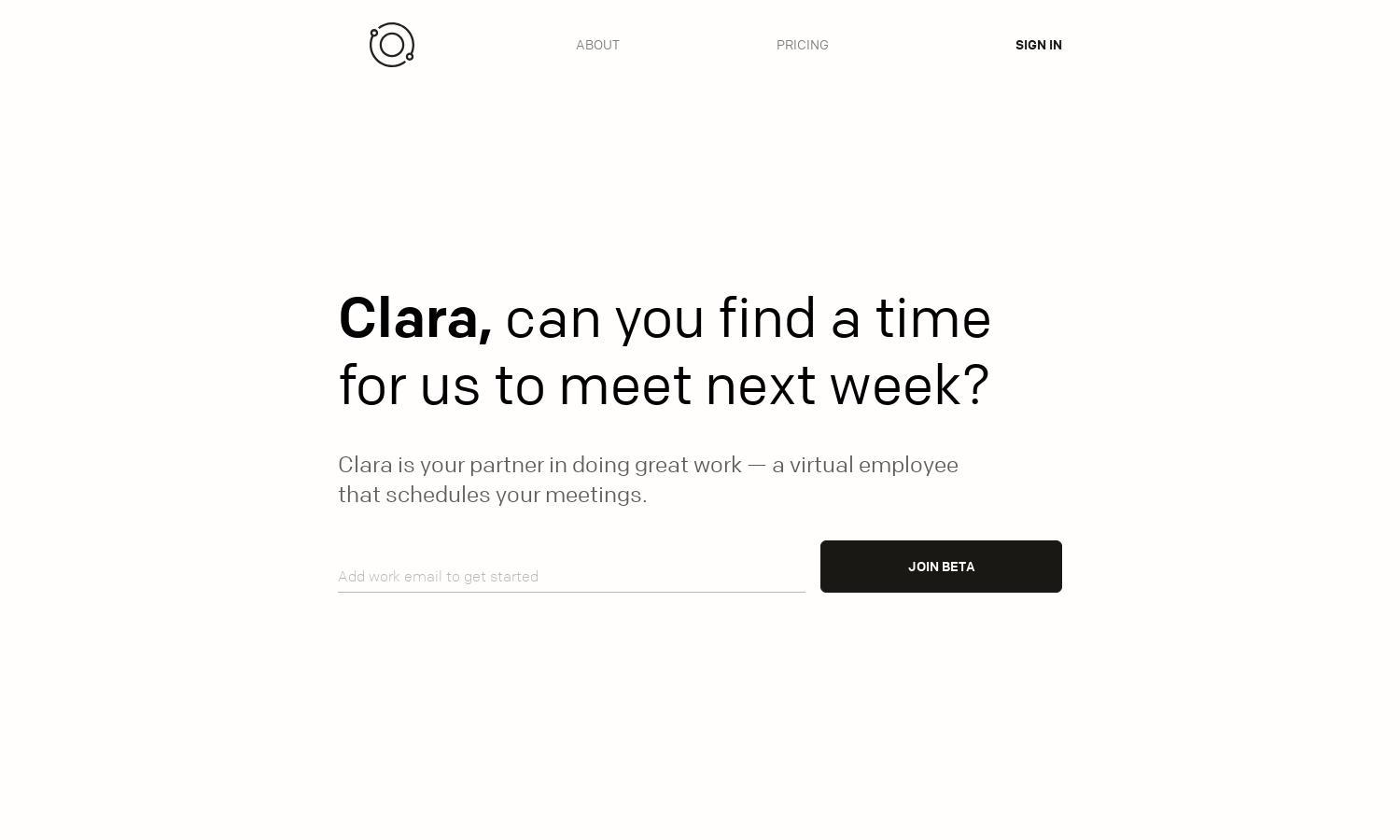
About Clara
Clara is a cutting-edge virtual assistant that simplifies meeting scheduling for busy professionals. With its natural language processing capabilities, Clara seamlessly manages calendar tasks and communication, ensuring users can focus on their core responsibilities. Ideal for teams and individuals, Clara enhances productivity and reduces scheduling hassle.
Clara offers flexible pricing plans tailored for different user needs, including free trials and subscription tiers focusing on increased functionality. Users can benefit from exclusive features in higher tiers, facilitating more efficient scheduling and improved meeting management to maximize productivity and ease of use.
Clara’s user interface is intuitive and accessible, providing a seamless browsing experience for all users. The layout is designed for quick navigation between features, ensuring users easily access scheduling tools and other functionalities. Clara's interface prioritizes user-friendliness, making it simple to manage meetings effortlessly.
How Clara works
Users start by onboarding Clara through a simple setup process, integrating their calendar and email. Once engaged, they can easily interact with Clara using natural language in emails, specifying their scheduling needs. Clara then manages the back-and-forth communication to finalize meeting details, automating invites and ensuring efficient organization.
Key Features for Clara
Natural Language Scheduling
Clara's natural language scheduling feature allows users to request meetings in a conversational manner. This innovative approach makes scheduling intuitive and efficient, minimizing misunderstandings and ensuring a user-friendly experience. Clara effectively manages all communication, transforming how users interact with their schedules.
24/7 Availability
Clara provides 24/7 availability, ensuring that meeting scheduling and management continue around the clock. This feature allows users to receive timely assistance and support at any hour, catering to a global audience and maximizing productivity, making Clara an indispensable scheduling partner for busy professionals.
Automatic Follow-Ups
Clara's automatic follow-up feature ensures no important meetings or communications are overlooked. By proactively sending reminders and checking in on pending responses, Clara saves users time and effort, preventing scheduling conflicts and enhancing overall meeting efficiency, making it easier for users to stay organized.








