Webcam Effects
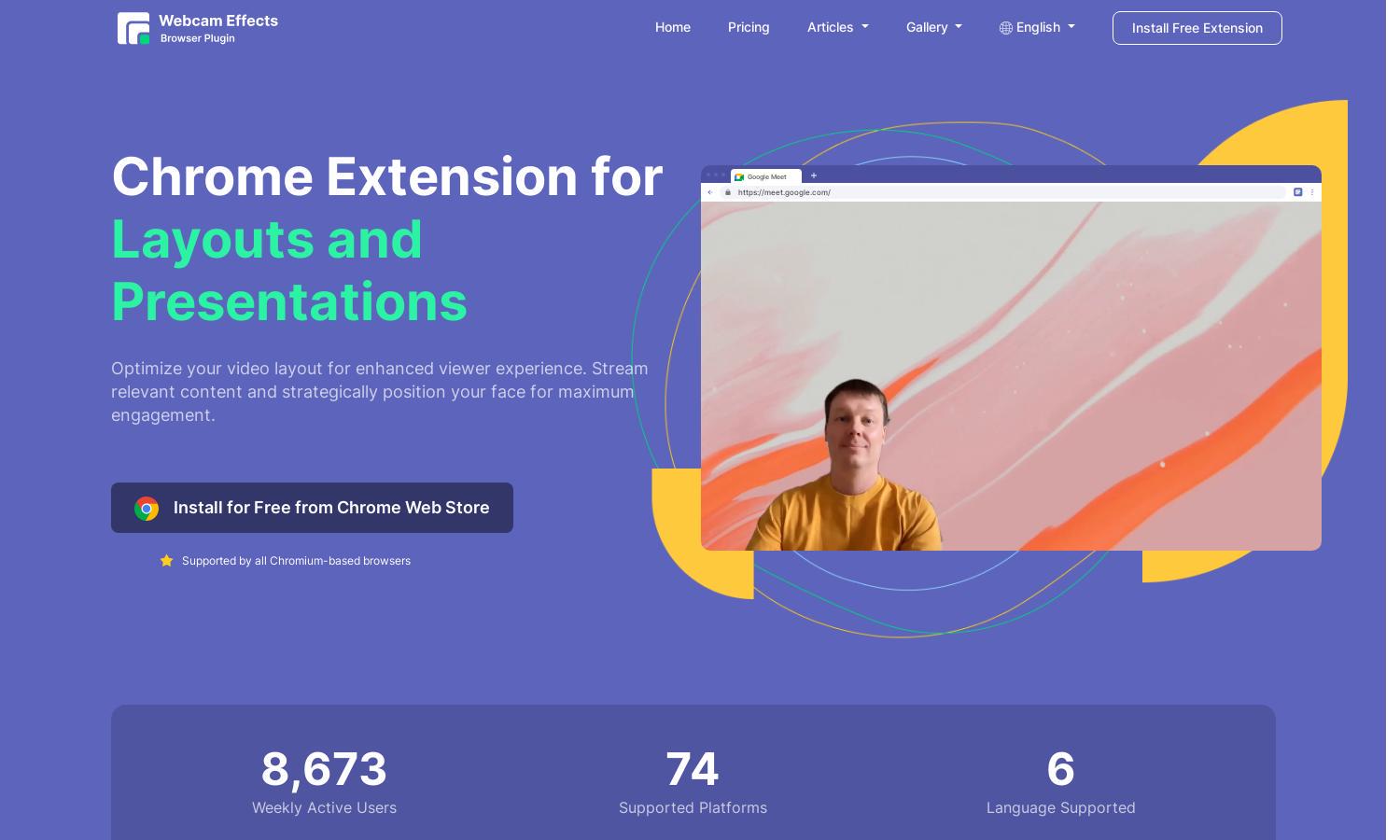
About Webcam Effects
Webcam Effects is an innovative Chrome extension designed for users wanting to improve their online video presence. It uses AI technology to blur, replace, or remove backgrounds, ensuring a polished and professional appearance during video calls. Ideal for remote workers and streamers seeking enhanced engagement.
Webcam Effects offers a free installation, with essential features at no cost. Premium plans, which provide advanced functionalities such as customization options and additional support, present great value for users seeking better video call experiences. Explore pricing tiers to find the best fit for your needs.
The user interface of Webcam Effects is clean and intuitive, allowing users to easily navigate features like background management and beautification tools. This seamless design enhances the user experience, making it simple to optimize video calls. Discover how user-friendly Webcam Effects can be while enhancing your online presence.
How Webcam Effects works
Users interact with Webcam Effects by installing the Chrome extension, which quickly integrates into their browser. Once installed, users can access various features like background blur, virtual backgrounds, and custom layouts to optimize their video calls. With intuitive controls and AI-assisted functionalities, users can enhance their appearance and audience engagement effortlessly.
Key Features for Webcam Effects
Background Blur
Background Blur is a key feature of Webcam Effects that automatically blurs the user’s surroundings during video calls. This ensures improved video clarity, minimizing distractions. It uses advanced AI technology for optimal results, allowing users to maintain focus on themselves while enhancing professionalism in their online interactions.
Virtual Backgrounds
Virtual Backgrounds is a standout feature of Webcam Effects, enabling users to replace their video call backgrounds in real-time with custom images or dynamic videos. This adds a unique and creative touch to online meetings, allowing users to express their personalities and maintain engagement during interactions.
Skin Beautification
Skin Beautification is a distinctive feature of Webcam Effects that instantly enhances users' on-screen appearance. By smoothing skin, reducing imperfections, and optimizing lighting, this functionality helps users look their best during video calls, boosting confidence and creating a polished, professional look for all online interactions.
You may also like:








