CodeSandbox
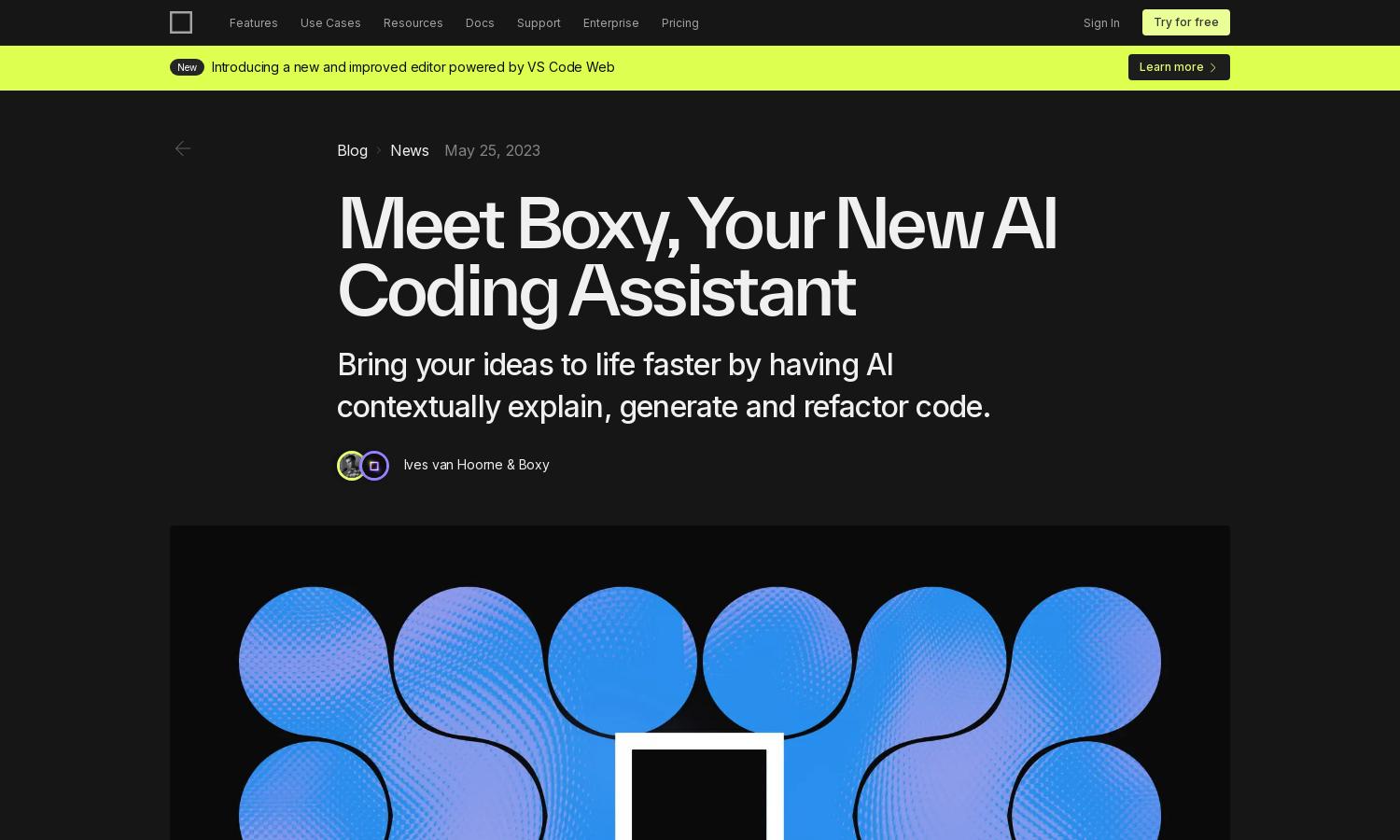
About CodeSandbox
Boxy AI Coding Assistant revolutionizes coding for developers on CodeSandbox. With unique refactoring capabilities and contextual code generation, Boxy enhances user productivity and understanding in a seamless environment. Designed for both novice and experienced coders, Boxy offers innovative tools to bring ideas to life effortlessly.
Boxy offers flexible pricing for Personal Pro and Team Pro subscribers, allowing users to opt-in to AI features. Each subscription tier unlocks comprehensive tools, ensuring access to advanced coding assistance. Special introductory offers may be available, enhancing value for new users looking to harness AI's potential.
Boxy's user interface on CodeSandbox is thoughtfully designed for seamless navigation, featuring intuitive layouts and accessible toolbars. User-friendly features, such as context-driven code suggestions and integrated chat support, enable a smooth coding experience, making it convenient for all users to maximize their productivity.
How CodeSandbox works
Users begin by signing up on CodeSandbox to access Boxy. After opting in, they can leverage Boxy's features through an integrated chat tool, allowing for direct assistance with code refactoring, generation, and bug-fixing. Users can navigate their codebase effortlessly while enjoying tailored support. Boxy’s context-aware capabilities translate user input into efficient coding solutions, enhancing overall workflow and productivity.
Key Features for CodeSandbox
Contextual Code Generation
Boxy's contextual code generation feature streamlines the coding process by providing users with tailored code snippets based on their current project context. This innovative tool within CodeSandbox not only saves time but also enhances accuracy and relevance in code implementation, significantly boosting developers' productivity.
Intuitive Code Refactoring
Boxy excels in intuitive code refactoring, allowing developers to enhance their code without manual searching. By selecting elements within the app preview, users can effortlessly request refactorings, saving time and ensuring better code quality. This standout feature of Boxy on CodeSandbox helps maintain high coding standards.
Automatic Commit Message Suggestions
Automatic commit message suggestions offered by Boxy simplify the version control process for developers on CodeSandbox. By analyzing changes made, Boxy generates meaningful commit messages, reducing the hassle of writing them manually. This functionality enhances workflow efficiency, allowing users to focus on coding rather than documentation.
You may also like:








