Cursor
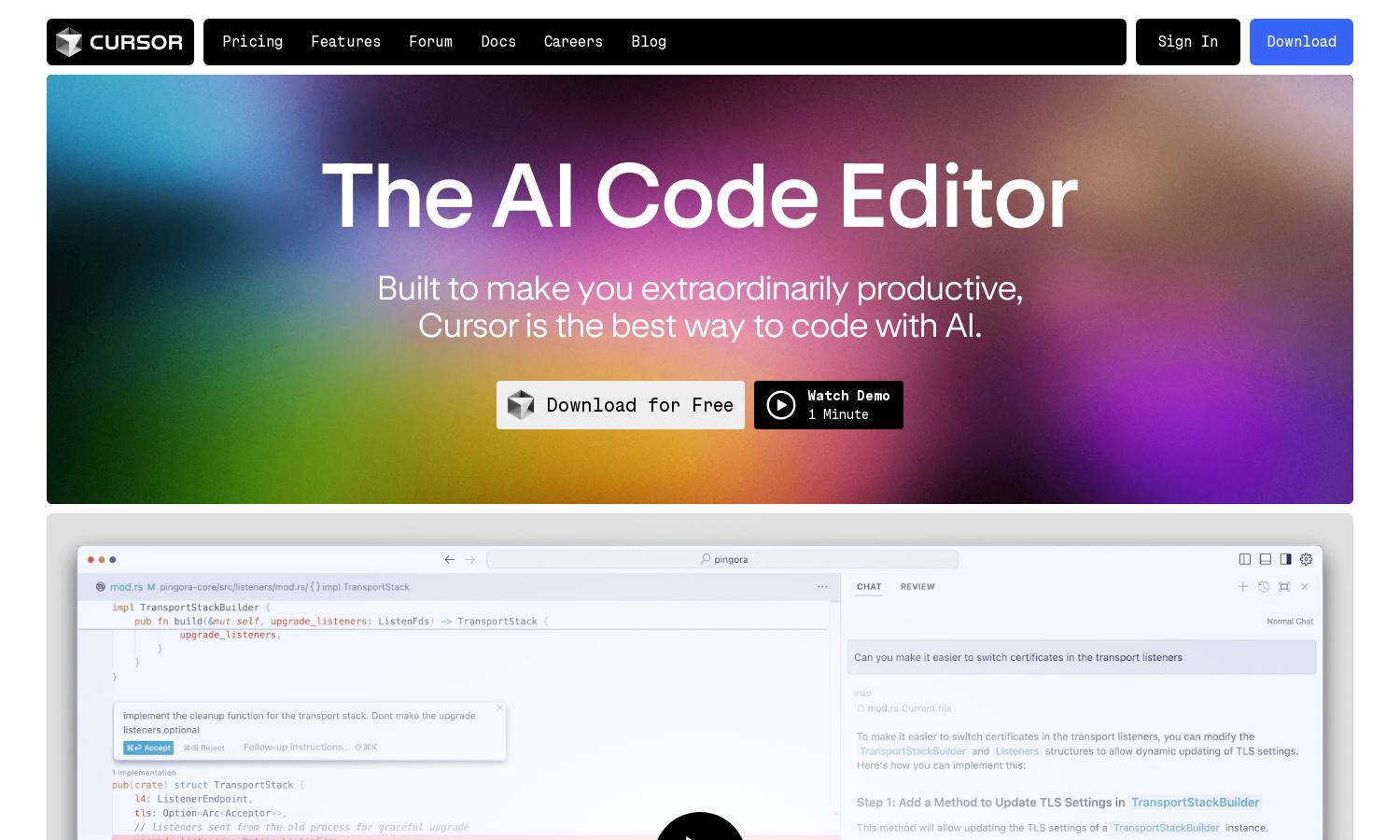
About Cursor
Cursor is a cutting-edge AI Code Editor designed to boost coding productivity for developers. Its unique ability to predict code changes and facilitate natural language coding allows users to navigate their codebases effortlessly. With security and privacy as top priorities, Cursor empowers users to write code efficiently.
Cursor offers a free download and may include various subscription tiers for enhanced features. Each plan provides users with added functionalities, from basic editor features to advanced AI capabilities. Upgrading delivers more efficient coding tools and ongoing updates to enhance user experience and productivity.
Cursor boasts a user-friendly interface that ensures a seamless coding experience. Its intuitive layout organizes tools and features for easy navigation, allowing users to quickly access coding assistance. The polished design and easy customization options make coding with Cursor an enjoyable and effective endeavor.
How Cursor works
Users start by downloading Cursor and quickly onboard by importing their existing settings from other code editors. The platform allows users to explore its features, including real-time code predictions and natural language prompts. Cursor simplifies the coding experience through intuitive interactions, empowering developers to work efficiently and with confidence.
Key Features for Cursor
Real-Time Code Predictions
Cursor incorporates real-time code predictions, making coding smoother and faster. This feature anticipates user edits, allowing developers to focus on logic rather than syntax. With Cursor, coding feels more intuitive, enhancing productivity and helping users write code with fewer errors in record time.
Natural Language Coding
Cursor offers a revolutionary natural language coding feature that enables developers to write code using simple instructions. This unique aspect allows users to perform complex tasks with ease, saving time and effort. Cursor ensures that coding is accessible and efficient for developers of all skill levels.
One-Click Code Integration
Cursor's one-click code integration feature allows users to seamlessly use and refer to existing code from their projects. This distinct functionality streamlines the coding process, enhancing productivity as developers effortlessly incorporate best practices and previous work into their current tasks without any hassle.
You may also like:








