Dot
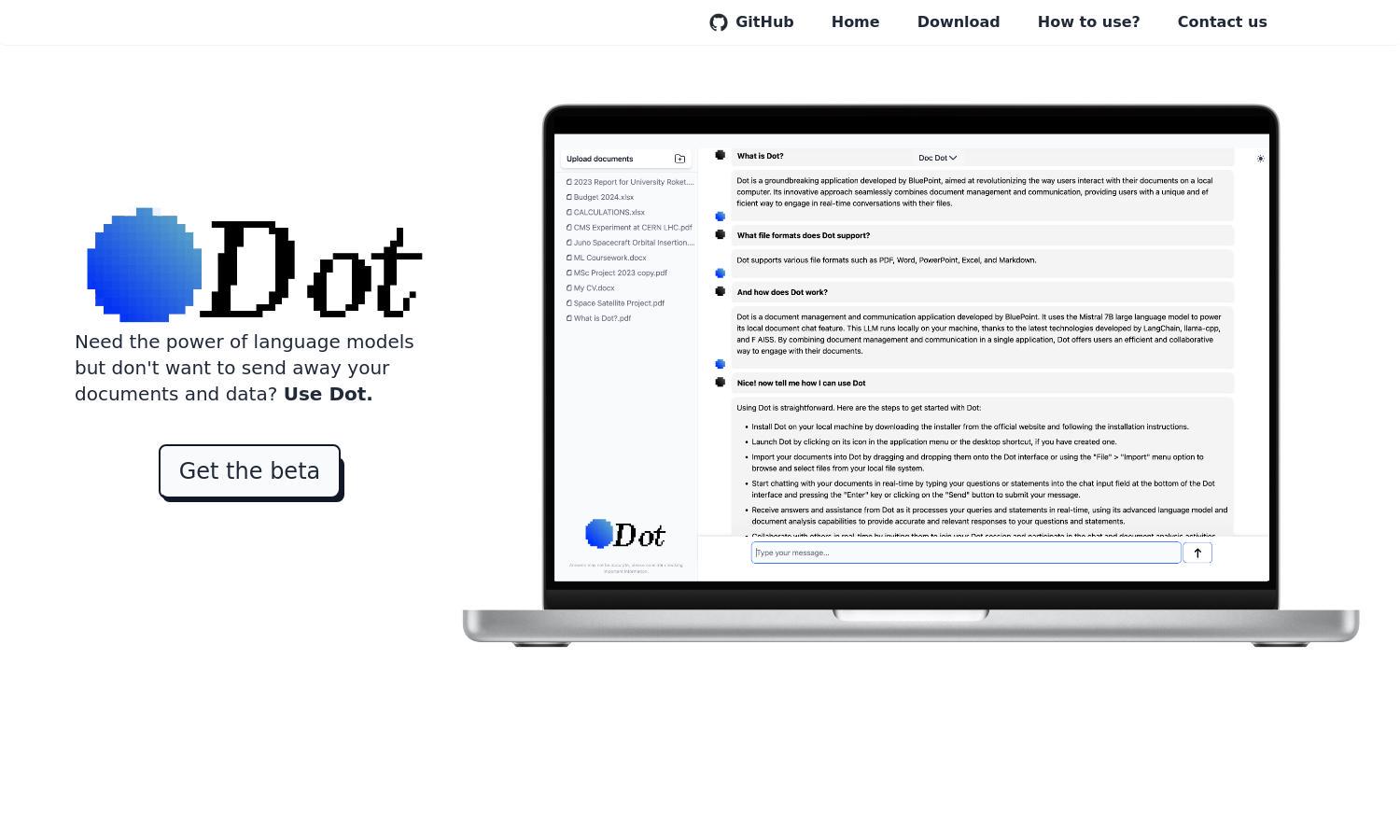
About Dot
Dot is an innovative platform designed for users seeking local access to language models while prioritizing data privacy. With its offline functionality, Dot allows individuals to engage and interact with documents securely on their devices. This solution empowers users to maintain confidentiality and streamline their workflows.
Dot offers a free beta version, allowing users to experience its features without upfront costs. Additional subscription tiers may be introduced, providing enhanced functionality and support for a nominal fee. Users who upgrade can unlock advanced tools and enjoy a richer experience with Dot's capabilities.
Dot boasts an intuitive user interface designed for seamless interaction. The layout ensures easy navigation through features, making it convenient for users to upload and engage with their documents. With user-friendly controls and streamlined processes, navigating Dot is a hassle-free experience, enhancing productivity.
How Dot works
Users interact with Dot by first downloading and installing the application on their device. Upon onboarding, they can easily upload their documents and engage with the language model locally. Users chat with the model to extract information and gain insights, all while maintaining full data privacy. The offline functionality ensures accessibility anytime, making Dot a reliable choice for sensitive document management.
Key Features for Dot
Local Data Processing
Dot’s core feature allows local data processing through a powerful language model, ensuring that users' personal data remains confidential and secure. This unique aspect empowers users to interact and analyze their documents without compromising privacy, offering peace of mind and control.
Offline Accessibility
Dot provides offline accessibility, allowing users to access and utilize the language model anytime and anywhere. This feature enhances flexibility for users working in various environments, ensuring uninterrupted access to their documents and the assurance that their data remains local and secure.
Document Interaction
Users can easily upload and interact with their documents using Dot. This feature facilitates streamlined communication and analysis, enabling deeper insights and comprehension of content while maintaining full control over document security and privacy at all times.








