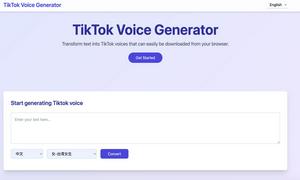GitBrain
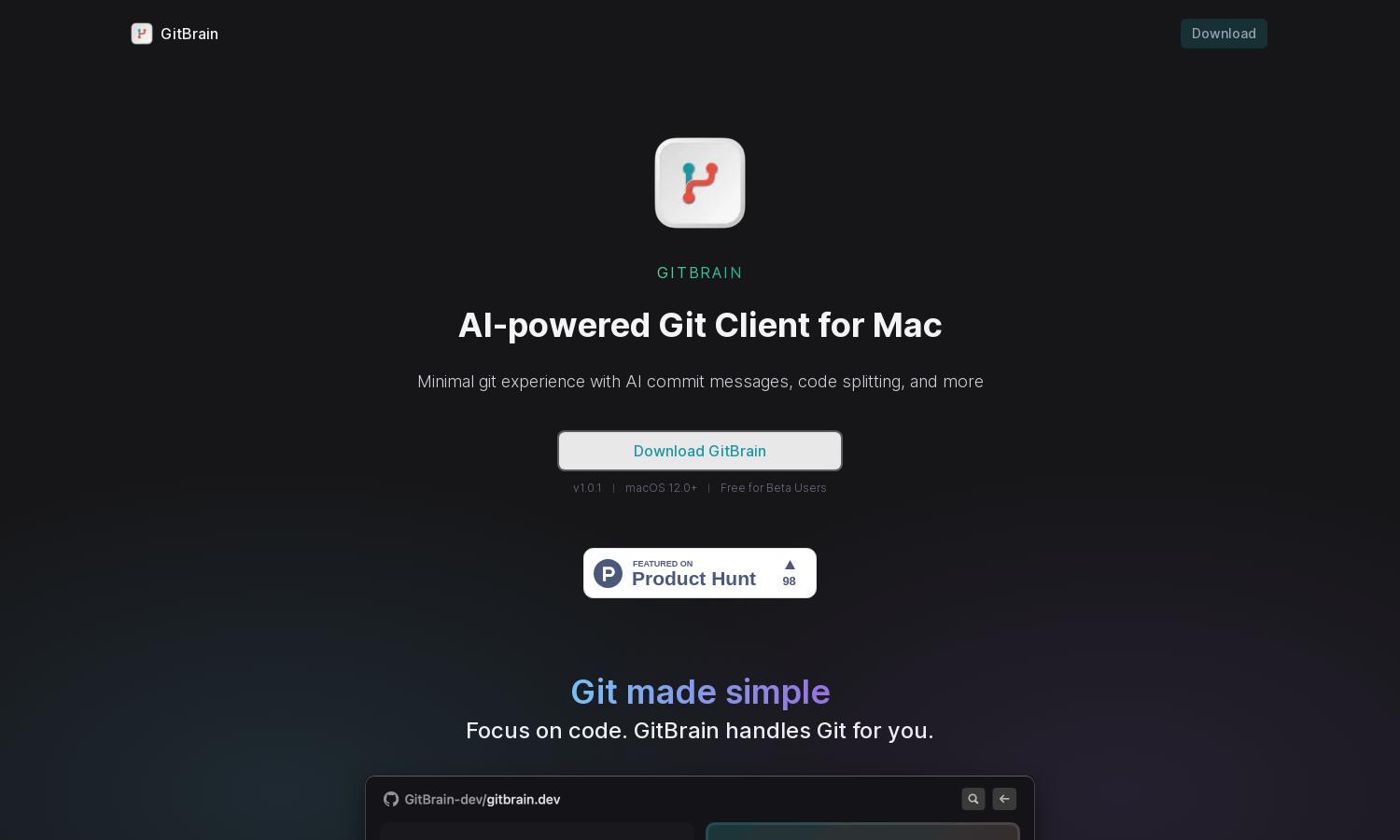
About GitBrain
GitBrain is an AI-powered Git client designed for Mac users, enhancing coding efficiency through intelligent code change splitting and customizable commit messages. It automatically summarizes code changes for easy review, making Git management seamless. Developers can effortlessly focus on coding while maintaining structured version control with GitBrain.
GitBrain offers a beta version for free, allowing users to access all features. As GitBrain evolves, premium plans will be introduced, providing advanced capabilities and exclusive features that enhance productivity and workflow for developers, ensuring they get the most out of their Git experience.
The interface of GitBrain is optimized for a native Mac experience, featuring a clean layout that facilitates seamless interaction. With intuitive keyboard shortcuts, users can navigate easily through the application, allowing for quick access to essential features. GitBrain enhances the user experience by blending efficiency with aesthetics.
How GitBrain works
Users start by downloading GitBrain and onboarding it with their existing projects, which the platform detects from popular IDEs. Once set up, developers can effortlessly manage their code changes, utilizing the AI to split commits, generate messages, and conduct self-reviews. GitBrain streamlines version control, enabling a focused coding environment.
Key Features for GitBrain
AI-generated commit splitting
GitBrain features AI-generated commit splitting, which intelligently divides code changes into multiple editable commits. This unique functionality helps developers manage larger changes, ensuring clarity and facilitating a smoother review process, thus enhancing overall productivity and organization within their Git workflow.
Self code review summary
GitBrain automatically provides self code review summaries for users' changes, making it easy to recall modifications before committing. This feature helps prevent unwanted changes from being included in commits, allowing developers to ensure accuracy and maintain cleaner project histories.
Auto-detecting project integration
GitBrain's auto-detection of projects integrates seamlessly with users' favorite IDEs, simplifying Git management. By automatically identifying the current project, GitBrain streamlines the workflow, allowing developers to concentrate on coding without manual setup, increasing efficiency and user satisfaction.
You may also like: