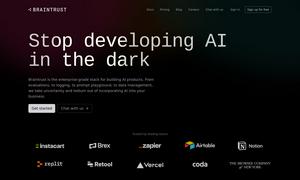GPT4Audio
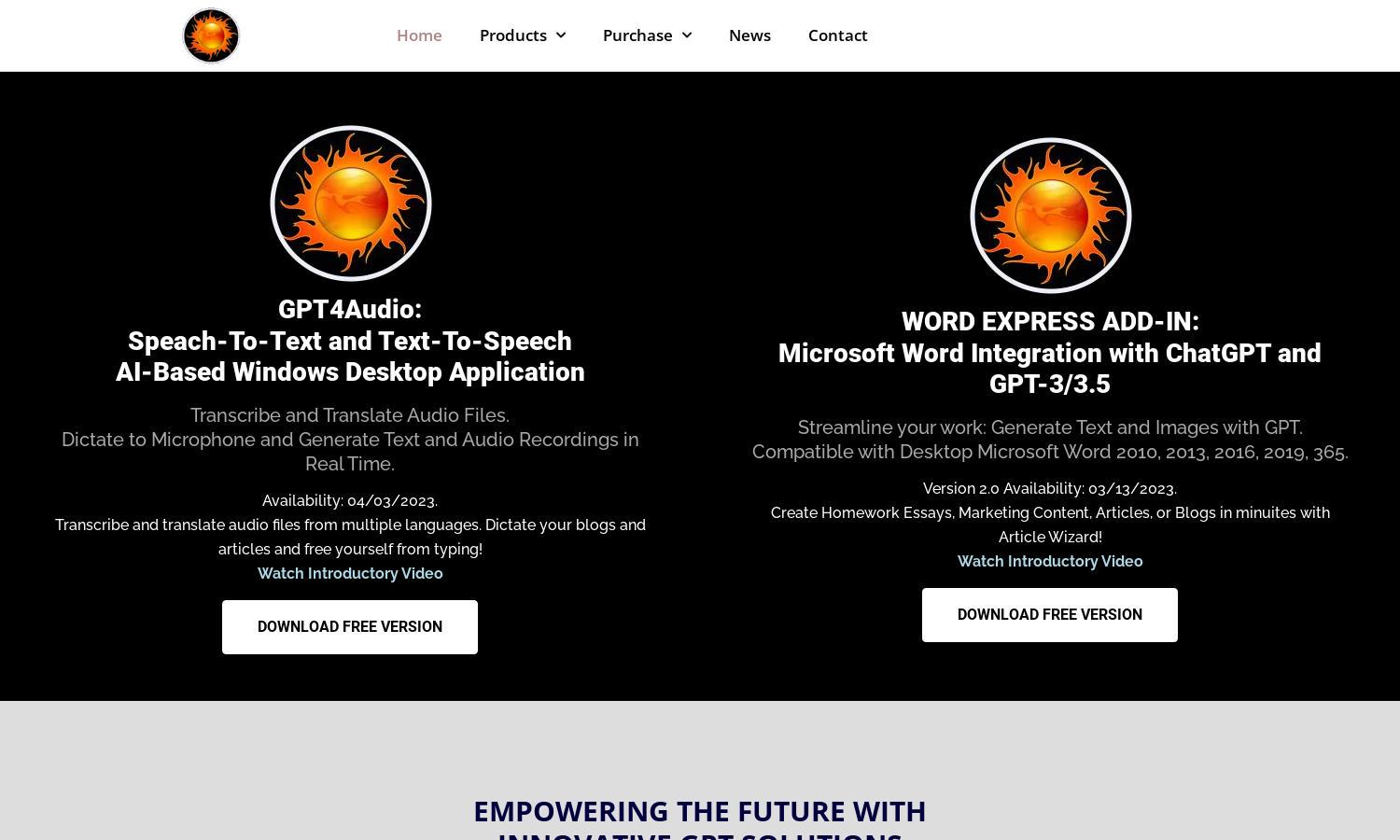
About GPT4Audio
GPT4Audio is an AI-based desktop application that simplifies speech-to-text conversion for productivity seekers. Users can transcribe audio files and dictate content in real-time. The platform’s innovative features streamline workflows and enhance efficiency, making it perfect for professionals and students alike.
GPT4Audio offers a free version with essential features and paid plans for advanced functionality. Upgrading unlocks additional tools like Microsoft Word integration and an Article Wizard, providing users with greater value and enhancing content creation capabilities, making premium access worth the investment.
The user interface of GPT4Audio is designed for simplicity and efficiency, offering easy navigation and helpful features. Users can seamlessly transcribe audio and access various tools, ensuring a pleasant browsing experience. GPT4Audio emphasizes user-friendliness, making it accessible to everyone.
How GPT4Audio works
To get started with GPT4Audio, users simply download the application and complete the onboarding process. They can then navigate the user-friendly dashboard to access features like audio transcription and real-time dictation. By leveraging AI technology, GPT4Audio makes converting speech to text intuitive and efficient.
Key Features for GPT4Audio
Real-Time Dictation
GPT4Audio’s real-time dictation feature is a standout offering, enabling users to convert speech into text instantly. This innovative tool saves time and boosts productivity, making it essential for professionals and students looking to streamline their writing and documentation processes.
Multi-Language Support
With its multi-language support, GPT4Audio caters to a diverse user base. This feature allows users to transcribe and translate audio files in various languages, making it invaluable for international communication and helping users break language barriers effortlessly.
Microsoft Word Integration
The Microsoft Word integration offered by GPT4Audio enhances document creation. Users can easily generate and edit text within familiar word processing software, combining convenience with functionality to streamline their workflow and improve productivity.
You may also like: