heyCLI
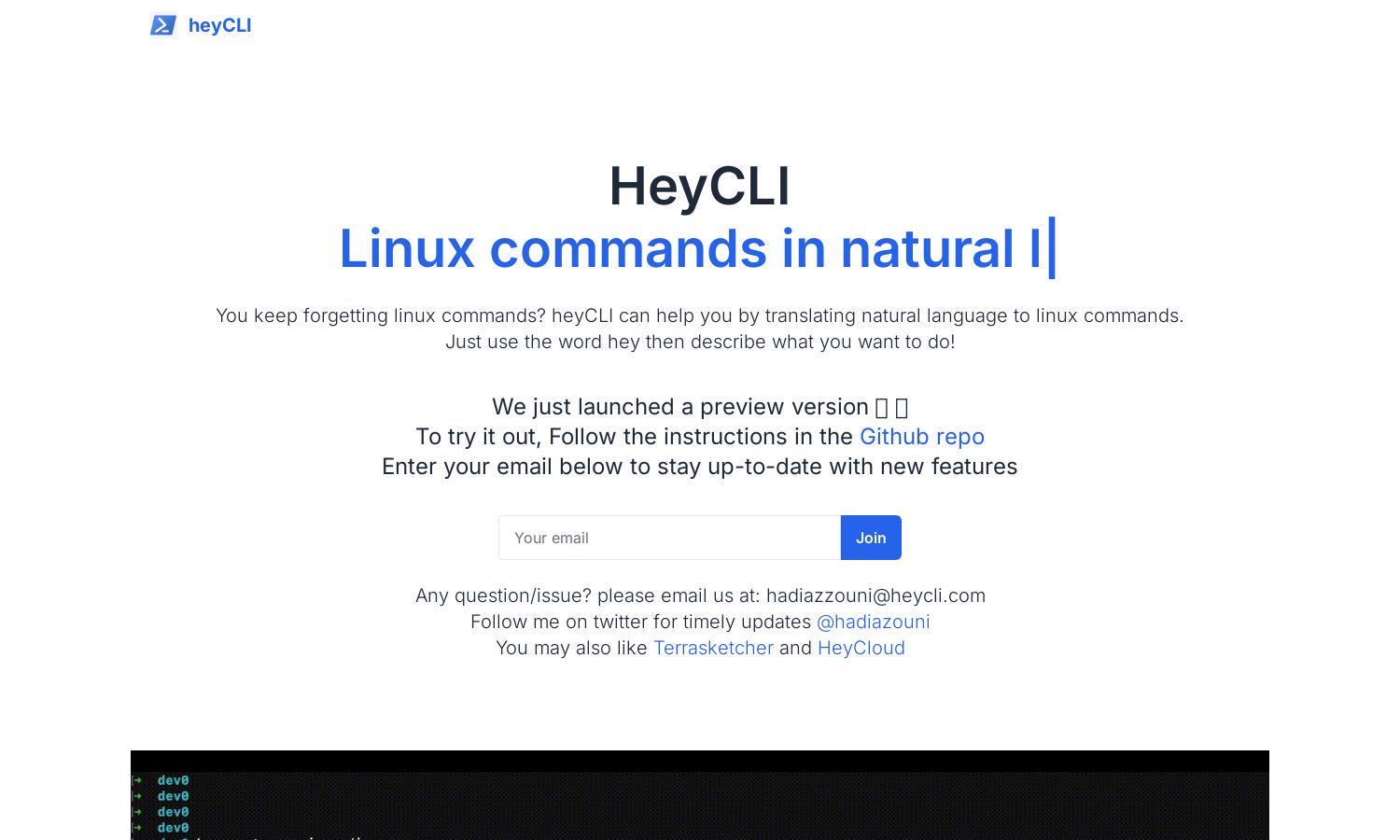
About heyCLI
heyCLI is a revolutionary tool for Linux users, allowing commands to be inputted in natural language. By merely stating your intentions in plain English, users can generate precise Linux commands to execute in the terminal. This innovative feature greatly simplifies command-line tasks and enhances productivity.
heyCLI offers a free preview version to start, allowing users to try its functionalities without commitment. Future subscription plans may unlock advanced features, ensuring continuous improvements. Users can expect regular updates while enjoying basic functionalities that cater to their command-line needs.
The interface of heyCLI is user-friendly and intuitive, enabling seamless navigation for both novices and experts. Its clean design features straightforward input fields for natural language commands, ensuring users quickly find the commands they need while browsing the platform’s features effortlessly.
How heyCLI works
Users start by visiting heyCLI and provide their desired command in simple English. The platform then translates this input into the corresponding Linux command, which can be executed in the terminal. The seamless process allows users, regardless of their experience level, to harness the power of Linux commands without memorization.
Key Features for heyCLI
Natural Language Translation
The primary feature of heyCLI is its natural language translation capability, allowing users to effortlessly describe their needs. heyCLI then converts that description into accurate Linux commands. This unique functionality revolutionizes the way users interact with the terminal, significantly easing the learning curve.
User-Friendly Interface
The user-friendly interface of heyCLI enhances the overall experience, allowing users to navigate and access features effortlessly. With a clean layout and straightforward command input options, users can maximize their productivity and simplify their command-line interactions without unnecessary complications.
Real-Time Command Feedback
heyCLI offers real-time command feedback, ensuring users understand how their natural language input is translated into Linux commands. This feature not only increases user confidence but also helps in learning the underlying command structure, making it a valuable tool for both beginners and advanced users.








