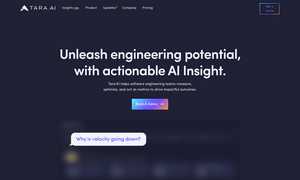Kel
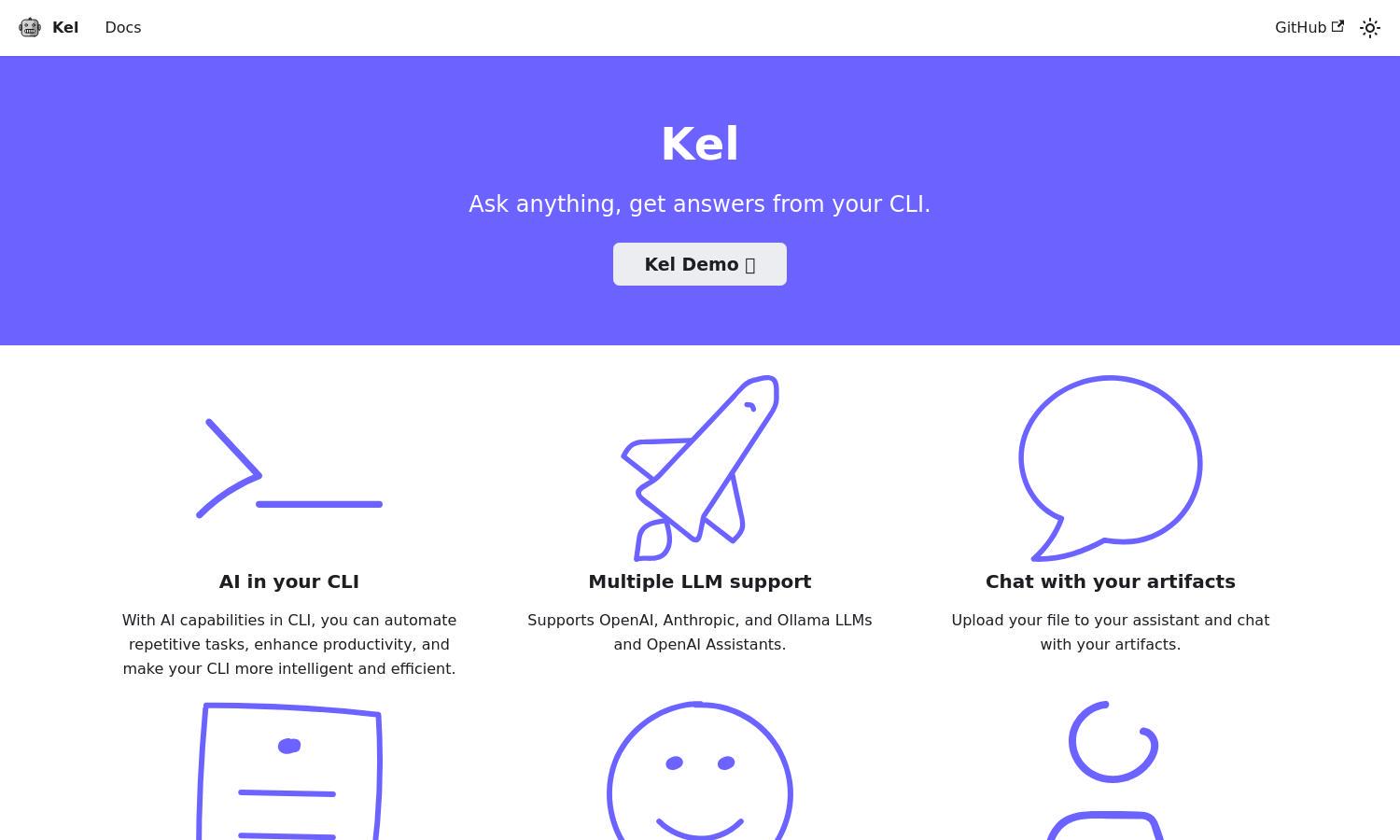
About Kel
Kel is a revolutionary AI assistant designed for CLI environments, enhancing productivity and task management. Ideal for developers and tech enthusiasts, it integrates multiple LLMs, allowing users to automate workflows and engage interactively with files, making complex CLI tasks intuitive and efficient.
Kel offers a free and open-source model with plans to support additional LLMs. Users can start using the platform without any cost while enjoying an array of features. Future subscription tiers may introduce premium support and advanced functionality tailored for business users.
Kel features a clean, user-friendly interface that ensures a seamless interaction experience. The layout facilitates easy navigation through various AI functionalities, allowing users to efficiently manage tasks and engage with their artifacts, enhancing overall productivity in command-line environments.
How Kel works
Users begin their experience with Kel by onboarding their OpenAI or Anthropic API keys. They can then upload files and interact through chat, tapping into the power of multiple LLMs for task automation and intelligent assistance. The platform’s intuitive design simplifies workflows, making complex commands more accessible to everyone.
Key Features for Kel
Multiple LLM Support
Kel’s integration with various LLMs like OpenAI and Anthropic empowers users to maximize their CLI experience. This feature allows for diverse interaction methods, automating tasks and streamlining processes, ensuring that Kel stands out as a versatile solution for developers and productivity seekers.
Artifact Chat Functionality
Kel’s innovative artifact chat feature lets users upload files and interact with their content seamlessly. This functionality allows for direct engagement with documents, making data retrieval and task management intuitive. Kel enhances the user's ability to manage and utilize information effectively within their CLI.
Open Source Contribution
Kel promotes a community-driven approach through its open-source model, encouraging users to contribute and enhance the platform. This feature fosters collaboration among developers, ensuring Kel continually evolves while providing users the benefits of collective insights and shared advancements.
You may also like: