Loom
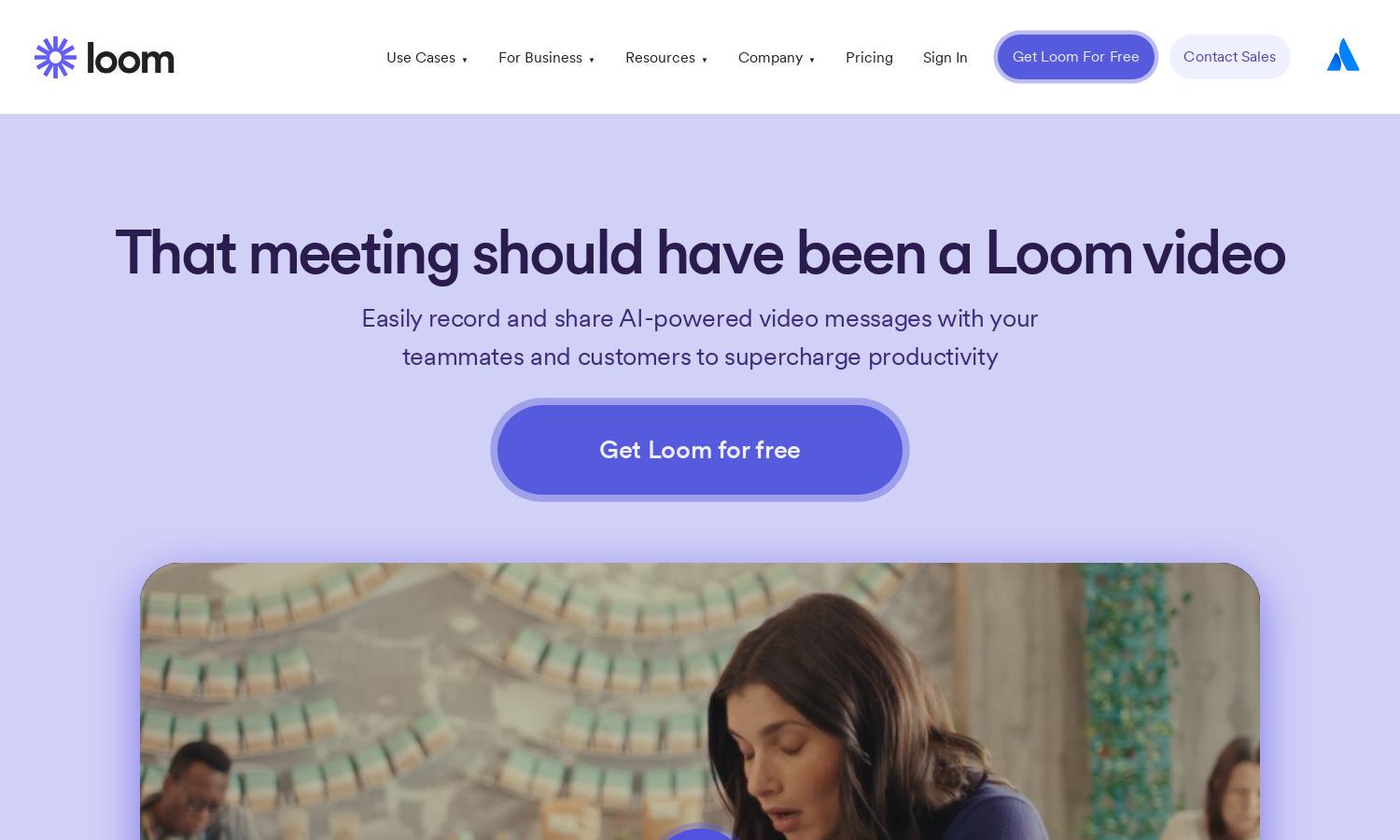
About Loom
Loom is an innovative screen recording platform designed to enhance communication and collaboration for remote teams. It enables users to effortlessly create and share videos, providing powerful features like editing tools, closed captions, and analytics. This makes Loom a perfect choice for educators and professionals seeking to streamline their workflows.
Loom offers various plans, including a free version and premium subscriptions with added features. Premium tiers provide advanced editing tools and team collaboration capabilities, making it suitable for businesses seeking enhanced communication. Upgrading to a premium plan significantly improves user experience and productivity.
Loom features a user-friendly interface that ensures a seamless browsing experience. The clean layout and intuitive navigation simplify video recording and sharing. With easy access to tools and features, Loom enhances user satisfaction and encourages efficient collaboration among teams, making video communication simple and effective.
How Loom works
Users start with Loom by signing up for an account, where they can access the recording tool via a browser or install the Chrome extension. They can select to record their screen, camera, or both, and personalize their videos with editing features. The platform allows quick sharing via links, enabling efficient communication without the need for lengthy emails.
Key Features for Loom
Advanced Video Editing
Loom's advanced video editing feature allows users to trim, stitch, and customize their recordings seamlessly. This capability ensures that videos are polished and professional, catering to the needs of educators and businesses alike, making Loom an essential tool for effective communication and presentations.
Transcriptions and Closed Captions
Loom offers automatic transcriptions and closed captions, significantly enhancing accessibility and user engagement. This feature allows users to reach a broader audience, ensuring that content can be consumed by everyone, which is crucial for educational institutions and businesses that prioritize inclusivity.
Video Privacy Controls
Loom provides robust video privacy controls that empower users to secure their content. With options to restrict access and customize sharing settings, Loom protects sensitive information, making it the go-to platform for businesses and educators who need reliable video communication solutions.
You may also like:








