MacCopilot
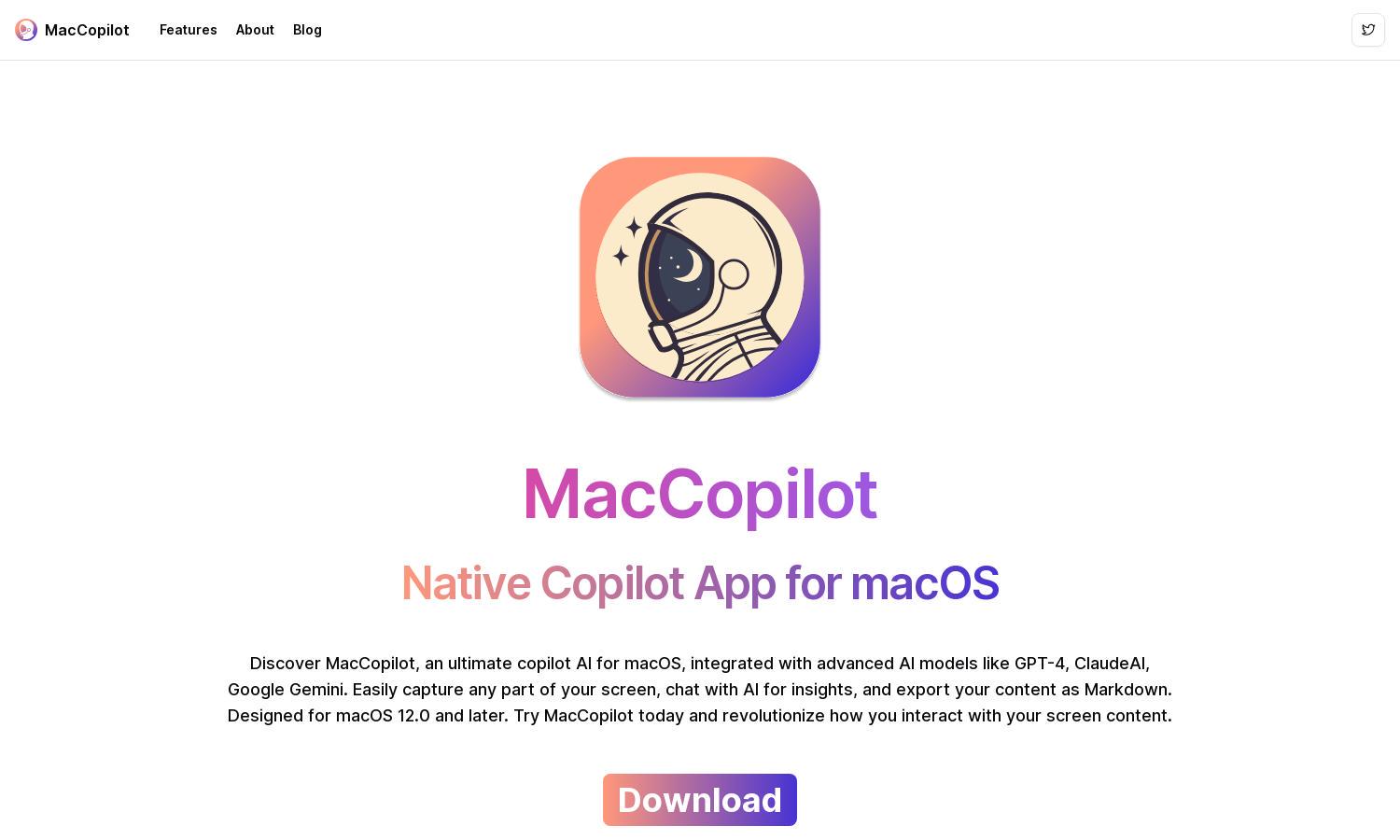
About MacCopilot
MacCopilot revolutionizes how users interact with their screens on macOS. By leveraging advanced AI models like GPT-4o and ClaudeAI, it enables users to capture screen content, engage in insightful conversations, and gain creative ideas. Ideal for professionals seeking enhanced productivity and interaction with technology.
Pricing for MacCopilot includes a one-time payment option for lifetime access at $19.99 and subscription plans ranging from $29.99 to $89.99 per month. Each tier offers increasing AI requests per day and access to core features. Users benefit from flexibility in choosing the plan best suited to their needs.
MacCopilot features a user-friendly interface designed for seamless navigation. The layout supports efficient screen interactions by allowing easy access to advanced AI models and screenshot functionalities. Highlights include customizable hotkeys and intuitive preferences, ensuring users enjoy a smooth browsing experience tailored to their needs.
How MacCopilot works
Users begin their journey with MacCopilot by downloading the app and granting necessary permissions for screen recording. After setup, they can effortlessly capture any screen region, interact with various integrated AI models for insights or creative ideas, manage preferences, and utilize multiple subscription options, enhancing productivity and engagement while using advanced technology in macOS.
Key Features for MacCopilot
Flexible Screenshot Captures
MacCopilot’s flexible screenshot capture feature allows users to easily select and capture any area of their screen. This unique capability simplifies content extraction for analysis or interaction with AI, transforming the way users engage with their screen content, ultimately boosting productivity and creativity.
Multi-Platform Support
MacCopilot offers seamless multi-platform support, enabling users to connect with various advanced AI models such as OpenAI GPT-4o and Google Gemini. This feature enhances user experience by providing options tailored to specific needs, ensuring efficient interaction and maximizing the value of AI-assisted productivity.
Built-in AI Models
The built-in AI models in MacCopilot, including OpenAI's GPT-4o and ClaudeAI 3.5 Sonnet, provide users with intelligent interaction capabilities. This unique feature allows for real-time conversations, thus enhancing user experience through insightful guidance and creative brainstorming, making MacCopilot an essential tool for productivity.








