Maverick
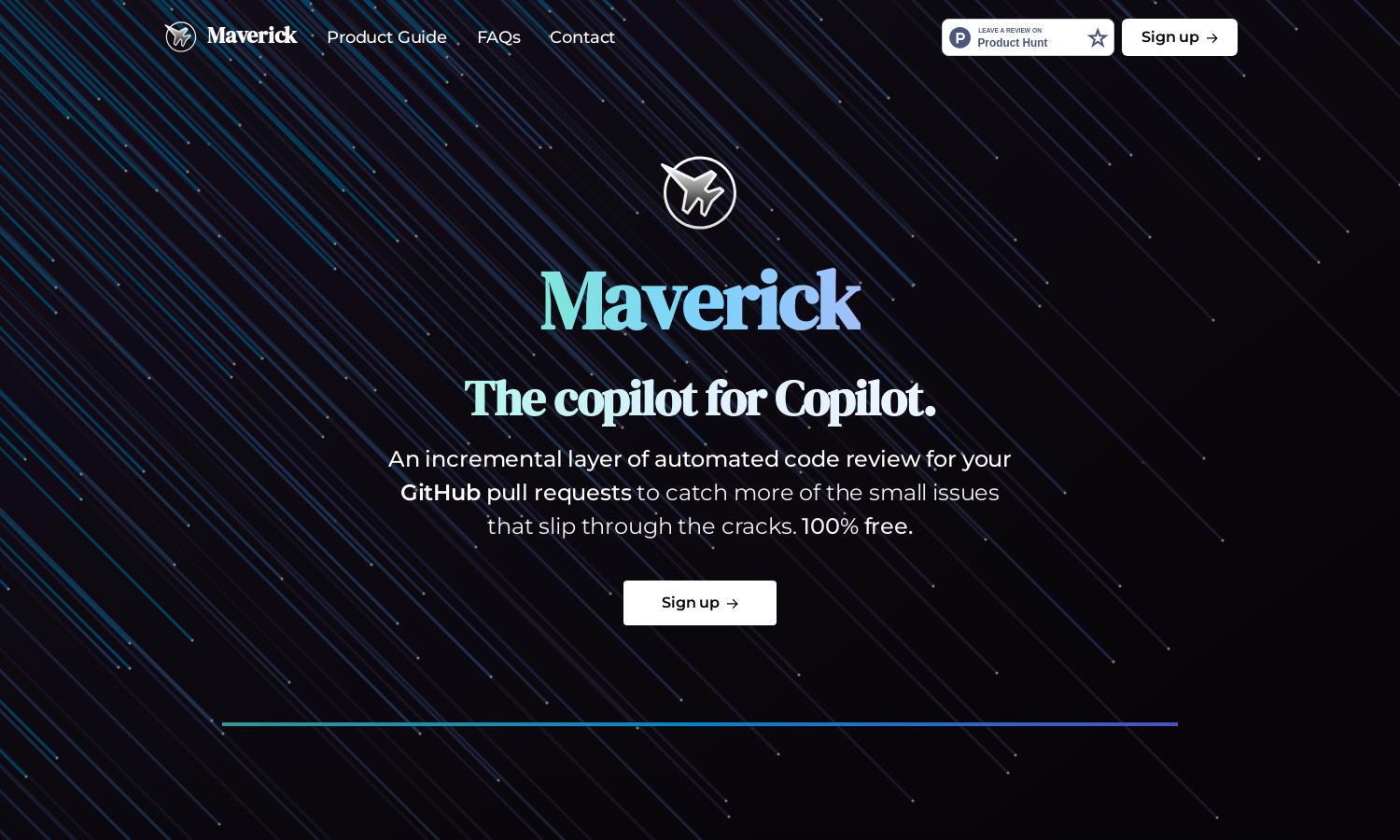
About Maverick
Maverick is an innovative tool designed for developers looking to enhance their GitHub pull request process. This AI-powered copilot automates code reviews, providing instant feedback and identifying minor issues, ultimately improving code quality. Ideal for teams aiming to boost productivity and maintain high coding standards, Maverick transforms development workflows.
Maverick offers a 100% free plan for all users, ensuring accessibility to its automated code review features. There are currently no tiered subscription plans, but users can benefit from regular updates and improvements as the platform evolves. This ensures ongoing value and enhancements for all users.
Maverick boasts a user-friendly interface, designed for seamless interaction during the code review process. Its intuitive layout simplifies navigation between features, with clear pathways for submitting pull requests and receiving feedback. The focus on usability ensures that developers can efficiently access the insightful reviews that Maverick provides.
How Maverick works
Users can begin with Maverick by installing the app from the GitHub Marketplace and selecting the repositories they wish to monitor. Once the app is set up, developers can submit pull requests as usual. Maverick automatically listens for new submissions, analyzes the code, and provides valuable feedback through GitHub reviews, offering a seamless integration that enhances the coding process.
Key Features for Maverick
Automated Code Review
Maverick's automated code review feature sets it apart, allowing developers to receive instant feedback on their pull requests. This unique functionality ensures that no minor coding issue goes unnoticed, enhancing code quality and team efficiency, ultimately streamlining the development workflow.
GitHub Integration
Maverick's seamless integration with GitHub is a key feature that enhances the developer experience. By monitoring selected repositories automatically, it ensures that developers can focus on writing code while receiving crucial feedback effortlessly, increasing productivity and maintaining high coding standards.
Real-time Feedback
Maverick offers real-time feedback on pull requests, helping developers quickly identify and address issues. This immediate insight allows teams to maintain coding quality and promotes collaborative improvements, making it an essential tool for modern development practices.








