MD Editor
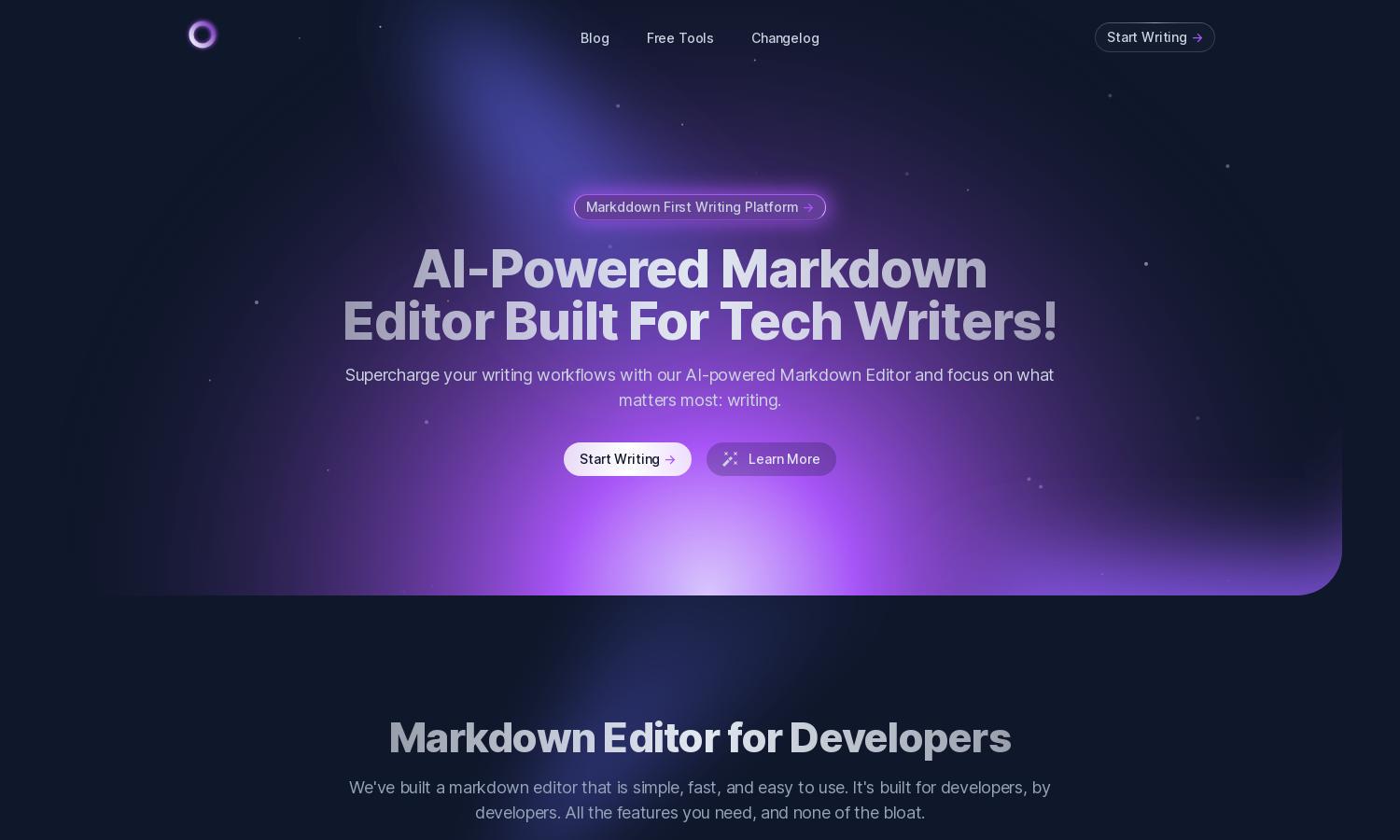
About MD Editor
MD Editor is an innovative markdown editor tailored for tech writers, offering AI features that streamline the writing process. Users can generate drafts, manage articles, and collaborate with ease while benefiting from intelligent suggestions and formatting assistance that meet the unique needs of technical writing.
MD Editor offers a free trial with a premium subscription plan that includes advanced features. The premium tier provides enhanced AI tools, article management capabilities, and unlimited cloud storage, ensuring writers can maximize their productivity. Discount options are available for long-term subscriptions.
MD Editor features a user-friendly interface designed for seamless navigation and a smooth writing experience. With its clean layout and customizable themes, users can easily access powerful writing tools and enjoy unique features like live previews and syntax highlighting, optimizing their markdown writing experience.
How MD Editor works
Users begin their MD Editor journey by signing up for an account, where they can explore the intuitive dashboard. They can create articles directly in the markdown editor, utilize AI functions to brainstorm ideas or generate drafts, and manage their articles through organized folders and tags. The seamless interaction ensures unmatched writing efficiency, making MD Editor a preferred tool for tech writers.
Key Features for MD Editor
AI Writing Assistant
The AI Writing Assistant in MD Editor uniquely enhances the writing experience by providing intelligent suggestions, formatting tips, and code highlighting. This feature streamlines the process for tech writers, ensuring clarity and conciseness in every article, thereby significantly boosting productivity.
Powerful Article Management
MD Editor offers a robust article management feature that allows users to organize drafts and ideas efficiently. By integrating tagging and folder systems, users can easily search and access their work, resulting in a more organized writing experience tailored for tech bloggers.
Customizable Editor Settings
The customizable editor settings in MD Editor enable users to personalize their writing environment with various themes and fonts. This flexibility enhances user comfort and satisfaction by allowing tech writers to create an optimal workspace that aligns with their individual preferences.








