Novel
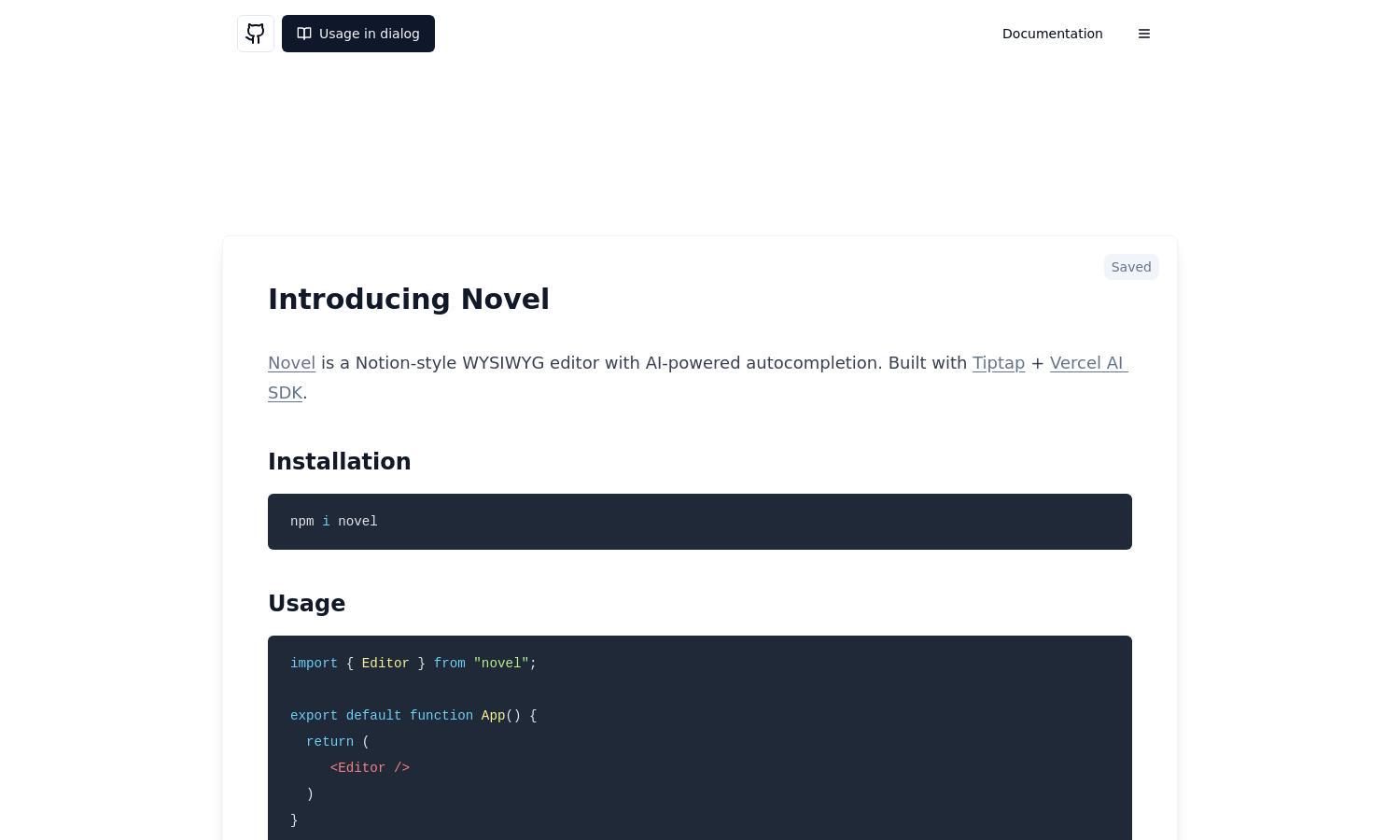
About Novel
Novel is a Notion-style WYSIWYG editor tailored for content creators needing advanced features like AI-powered autocompletions. It simplifies writing, allows image uploads, and integrates social media, providing a user-friendly interface. With Tiptap and Vercel AI SDK, Novel facilitates efficient and dynamic content creation.
Novel offers a flexible pricing plan, including a free tier for basic users and paid subscriptions for advanced features. Each subscription enhances the editing experience with additional tools and functionalities, making it a valuable investment for content creators seeking to enhance productivity and efficiency.
Novel's user interface is designed for simplicity and efficiency, featuring a clean layout that supports seamless content creation. Its unique features, such as AI autocompletion and intuitive menus, ensure that users can easily navigate and utilize its full suite of tools, enhancing their overall experience.
How Novel works
To start using Novel, users first sign up and then access the WYSIWYG editor with a simple and intuitive layout. From there, they can utilize features like AI autocomplete, image uploads, and a slash command menu to streamline their content creation process. The interface supports drag-and-drop functionality and integrates with social media, allowing users to embed tweets effortlessly. Overall, Novel is designed to enhance productivity and creativity for its user base.
Key Features for Novel
AI Autocomplete
Novel's AI Autocomplete feature simplifies writing by streamlining the creative process, allowing users to type faster and with enhanced accuracy. This unique functionality actively suggests completions as users type, significantly increasing productivity and making it an essential asset for anyone involved in content creation.
Drag-and-drop Image Uploads
With drag-and-drop image uploads, Novel allows users to easily integrate visuals into their content without hassle. This user-friendly feature supports pasting images and selecting from the slash menu, enhancing the overall editing experience and making content more engaging and visually appealing.
Slash Command Menu
The slash command menu in Novel provides users with quick access to essential features and tools. By simply typing a '/' command, users can insert tweets, mathematical symbols, and other functionalities swiftly, making it a unique aspect that boosts efficiency while creating diverse content.








