Quicky AI
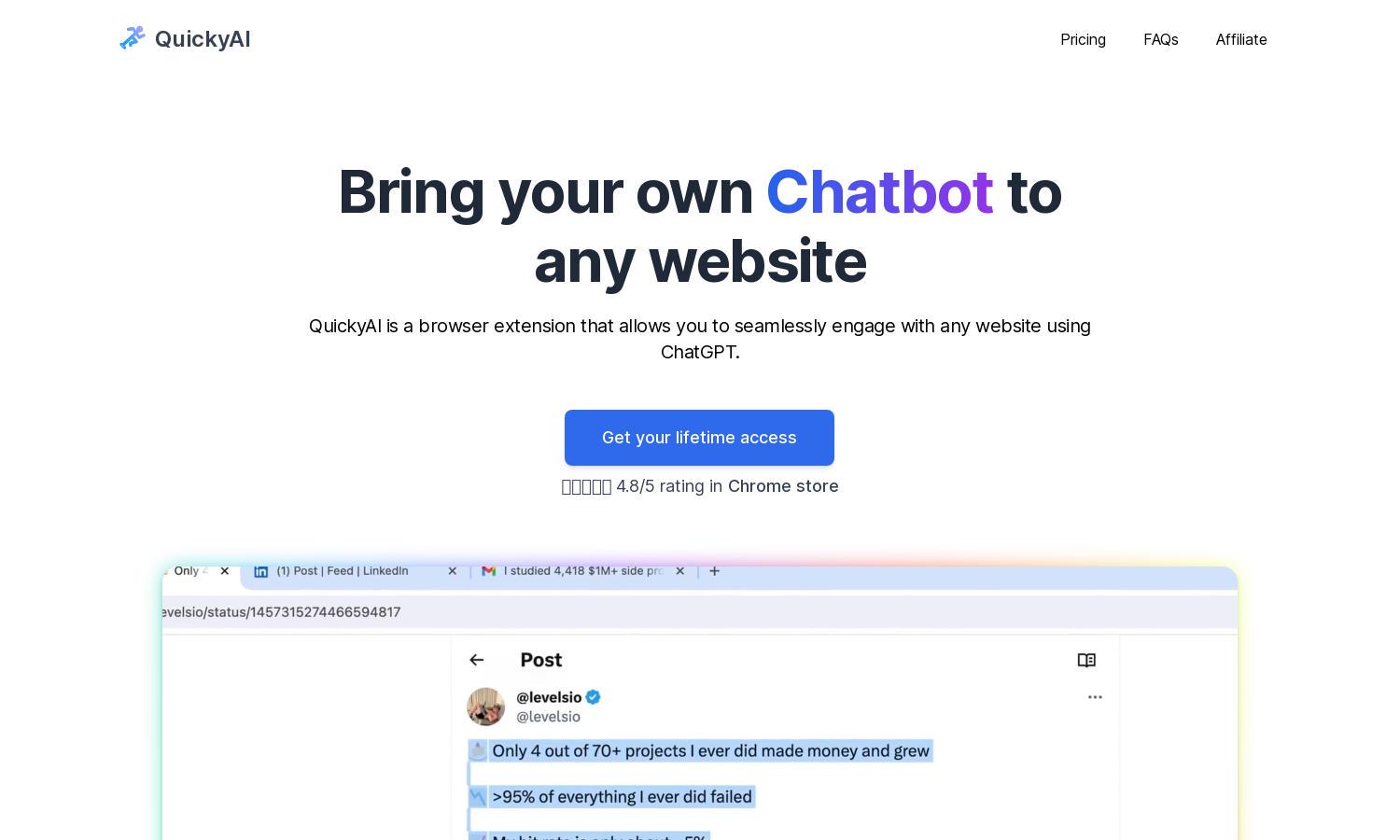
About Quicky AI
Quicky AI is a versatile Chrome extension that transforms how users interact with websites. By integrating ChatGPT directly into the browsing experience, it allows for instant summaries, custom prompts, and seamless communication on any webpage. Ideal for professionals seeking efficiency, Quicky AI significantly enhances productivity.
Quicky AI offers two pricing plans: Basic for $29, allowing one license activation, and Premium for $39, which provides three activations. With a pay-once model, users can leverage the power of ChatGPT forever, making it a valuable investment for continual productivity enhancement.
Quicky AI features an intuitive user interface designed for seamless browsing and quick access to its functionalities. The floating menu and custom hotkeys streamline user interaction, ensuring that accessing ChatGPT on any site is simple and efficient, providing an enjoyable experience throughout.
How Quicky AI works
Users start by installing the Quicky AI Chrome extension and creating an account. Once onboarded, they can engage with any website by selecting text or using the extension's menu. With features like summarization and customizable prompts, navigating the tool is easy, allowing users to enhance their web experience effectively.
Key Features for Quicky AI
Instant Web Summarization
Quicky AI stands out with its instant web summarization feature, allowing users to summarize any website content with a single click. This innovative capability saves time, enhances productivity, and presents information in a concise manner, making browsing efficient and straightforward for all users.
Custom Prompt Creation
With Quicky AI, users can create custom prompts tailored to their specific needs. This feature empowers individuals by enabling them to save and access personalized roles directly through the extension, enhancing user experience and ensuring that they have the perfect responses at their fingertips.
Screenshot and Query
Quicky AI's screenshot and query feature allows users to take a snapshot of any webpage and ask questions about its content. This functionality enhances user interaction with the platform, making it more intuitive and user-friendly while fostering an engaging and informative browsing experience.








