Spike
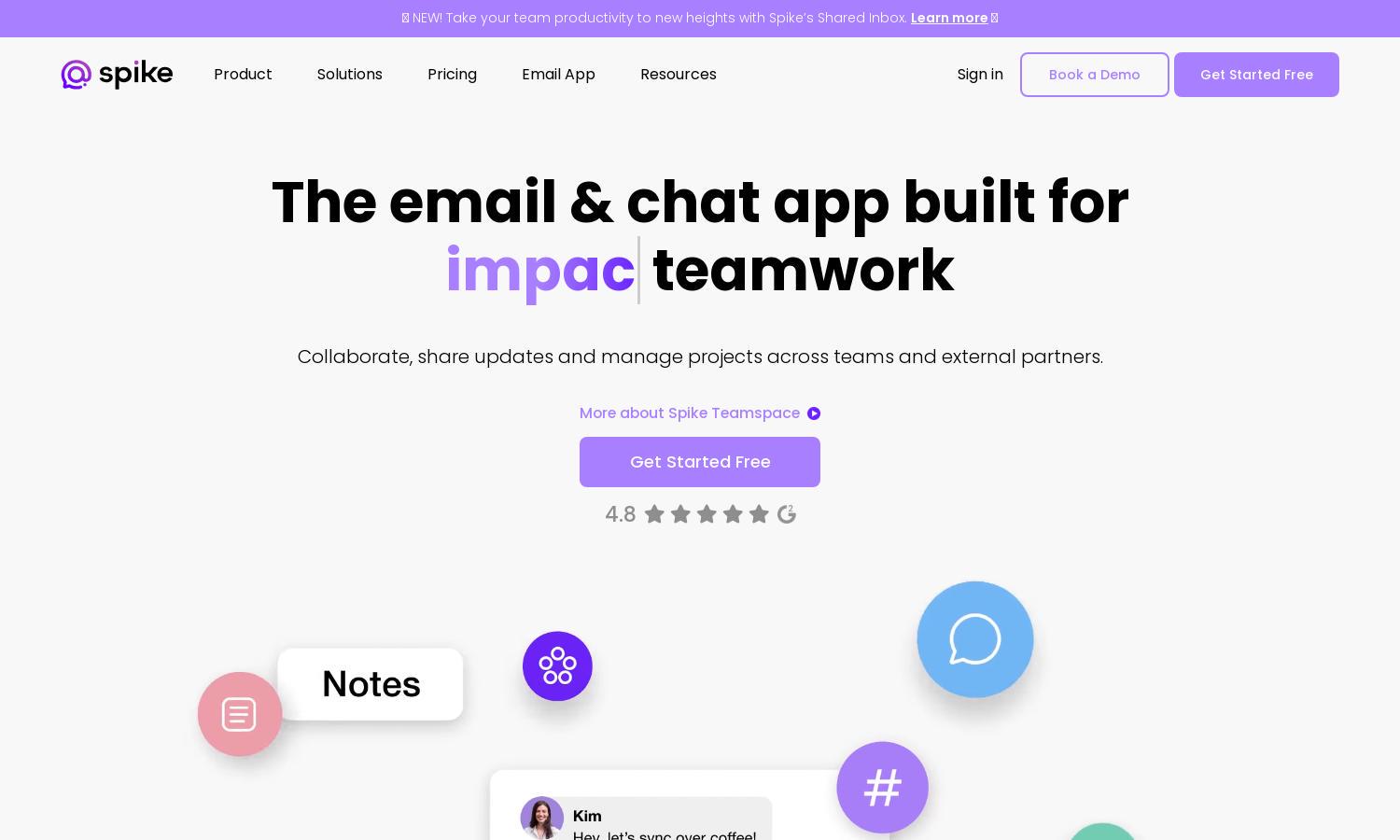
About Spike
Spike is a powerful communication platform unifying chat, emails, and collaborative documents for teams. It targets businesses seeking enhanced productivity and streamlined workflows. Its standout feature, Magic AI, assists users in managing conversations, making the work experience more efficient and organized. With Spike, communication chaos is a thing of the past.
Spike offers flexible pricing plans catering to various business needs, from free trials to premium subscriptions. Each tier provides unique features, including enhanced collaboration tools and advanced customer support. Upgrading unlocks additional capabilities, ensuring users maximize productivity and stay organized. Discover the perfect plan for your team today.
The user interface of Spike is intuitively designed to ensure a seamless experience. Its layout fosters easy navigation, enabling quick access to chats, emails, and collaborative tools. With user-friendly features and an organized dashboard, Spike enhances productivity and communication, making collaboration more enjoyable and effective.
How Spike works
Users begin by signing up for Spike and onboarding seamlessly through guided steps. They can then connect their email accounts, customize their settings, and explore the main features like chat, collaborative documents, and video meetings. Spike's design ensures easy navigation, allowing users to efficiently communicate with team members, clients, and vendors alike.
Key Features for Spike
Magic AI Assistance
Spike's Magic AI feature automates email replies, organizes tasks, and streamlines communication. This unique assistant helps users save time, reduce workload, and manage their emails more efficiently. With Spike, you’ll harness the power of AI to enhance productivity and keep projects on track seamlessly.
Shared Inbox
The Shared Inbox feature enables teams to manage emails collaboratively, ensuring no message goes unanswered. Spike allows users to reply faster and improve customer satisfaction by sharing responsibilities among team members, creating a cohesive communication strategy tailored for success.
Conversational Email
Spike’s Conversational Email feature transforms traditional email into an intuitive chat-like experience. This innovative approach enhances communication clarity, making it faster and easier for users to connect. With Spike, emails become less formal and more engaging, promoting efficient discussions and quick responses.
You may also like:








