Stork
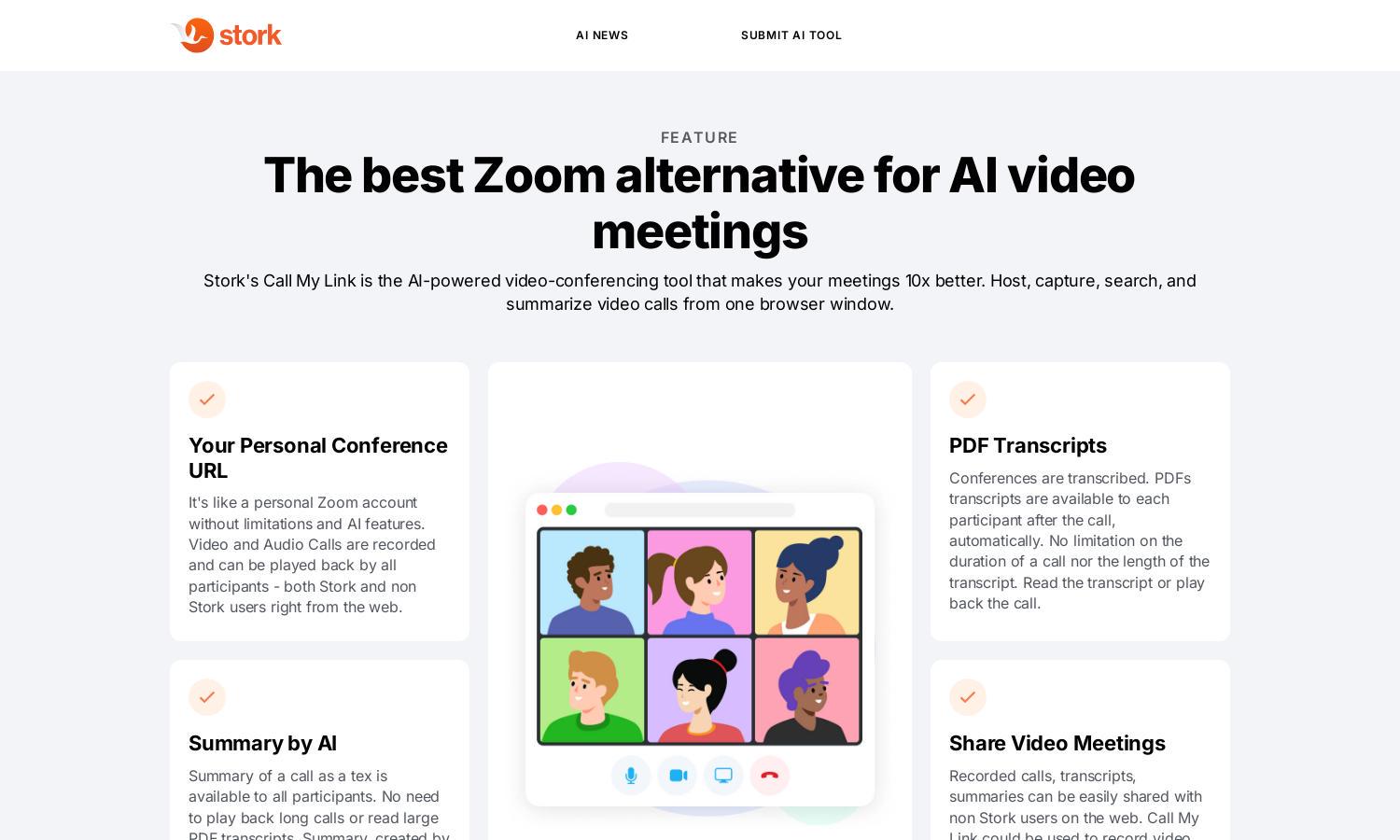
About Stork
Stork enhances teamwork with its Call My Link feature that revolutionizes video conferencing and collaboration. Users enjoy unlimited meetings, real-time recording, and AI-generated summaries for streamlined communication. It addresses common video call challenges, supporting both Stork and non-Stork participants.
Stork offers users flexible pricing tiers, ensuring accessibility for individuals and teams. Each plan provides extensive features, such as unlimited meeting duration and automatic transcripts. Upgrading unlocks additional benefits like enhanced storage and advanced AI summaries to streamline collaboration.
Stork's user interface is designed for effortless navigation, ensuring a seamless experience from scheduling to hosting meetings. The clean layout and user-friendly features, like instant access to recordings and transcripts, enhance functionality and make Stork an intuitive video conferencing platform.
How Stork works
After signing up with Stork, users can create personalized conference URLs for their meetings. Participants join via the link without needing additional permissions. During the meeting, video and audio calls are recorded. Post-meeting, AI automatically generates transcripts and summaries, accessible to all attendees.
Key Features for Stork
AI-generated summaries
Stork's AI-generated summaries transform the way users review meetings. This feature quickly condenses discussions into digestible formats, saving time and ensuring that users can stay informed without sifting through long recordings. Stork enhances your meeting efficiency with this powerful tool.
Unlimited meeting duration
Stork offers unlimited meeting durations, allowing teams to collaborate without time constraints. This feature means participants can discuss important topics thoroughly, ensuring all necessary points are covered, fostering productive interactions that help drive projects forward.
Automatic PDF transcripts
With Stork, every meeting generates automatic PDF transcripts, ensuring that all discussions are documented for future reference. This feature provides easy access to important information and promotes accountability among team members, enhancing the overall collaboration experience.








