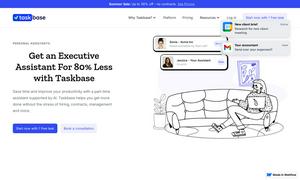Video Highlight
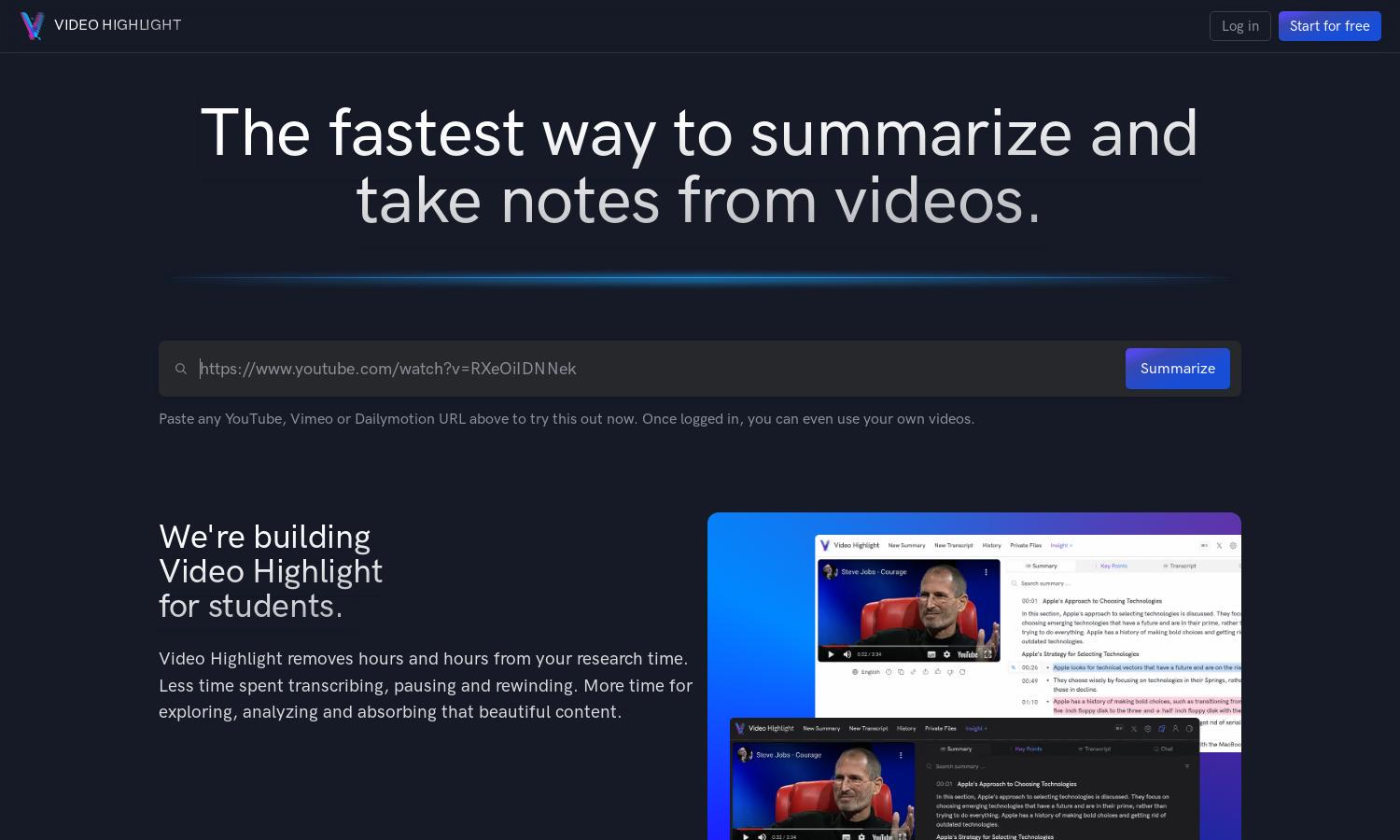
About Video Highlight
Video Highlight is an innovative tool revolutionizing how users interact with video content. It combines AI-driven video summarization, transcription, and interactive note-taking for students, researchers, and content creators. Users can quickly extract key insights, saving time and enhancing learning through timestamped summaries and real-time chats.
Video Highlight offers flexible pricing tiers to accommodate varied user needs, including a free plan for trying out features. Paid plans unlock additional functionalities like advanced integrations and improved interaction features. Upgrading enhances research efficiency and unlocks powerful tools for productivity and content analysis.
Video Highlight features a sleek, user-friendly interface designed for seamless navigation. Its layout highlights key tools such as video summarization and interactive notes, ensuring a smooth experience. The platform focuses on essential functionalities, enhancing usability and optimizing the user experience throughout the video research process.
How Video Highlight works
Users start by creating an account on Video Highlight, allowing easy access to its features. They can paste video URLs from YouTube, Vimeo, or Dailymotion, and instantly receive AI-generated summaries and transcripts. Users navigate among timestamped highlights, engage in interactive chats, and export notes to platforms like Notion, simplifying their workflow.
Key Features for Video Highlight
AI-Powered Video Summaries
Video Highlight's AI-Powered Video Summaries uniquely summarize lengthy videos into concise, digestible key points. This feature enables users to extract important information efficiently, enhancing both learning and research productivity, ultimately making video analysis a seamless and time-saving process.
Interactive Note-Taking
The Interactive Note-Taking feature of Video Highlight allows users to engage with video content dynamically. Users can highlight essential moments and create notes that integrate seamlessly with video playback, which enhances learning interactions and personalizes the viewing experience.
Timestamped Transcripts
Timestamped Transcripts are a standout feature of Video Highlight, providing users with the ability to navigate videos precisely. This function allows users to jump directly to key moments, making it easier to revisit important content without wasting time scrubbing through the video.
You may also like: