Warp
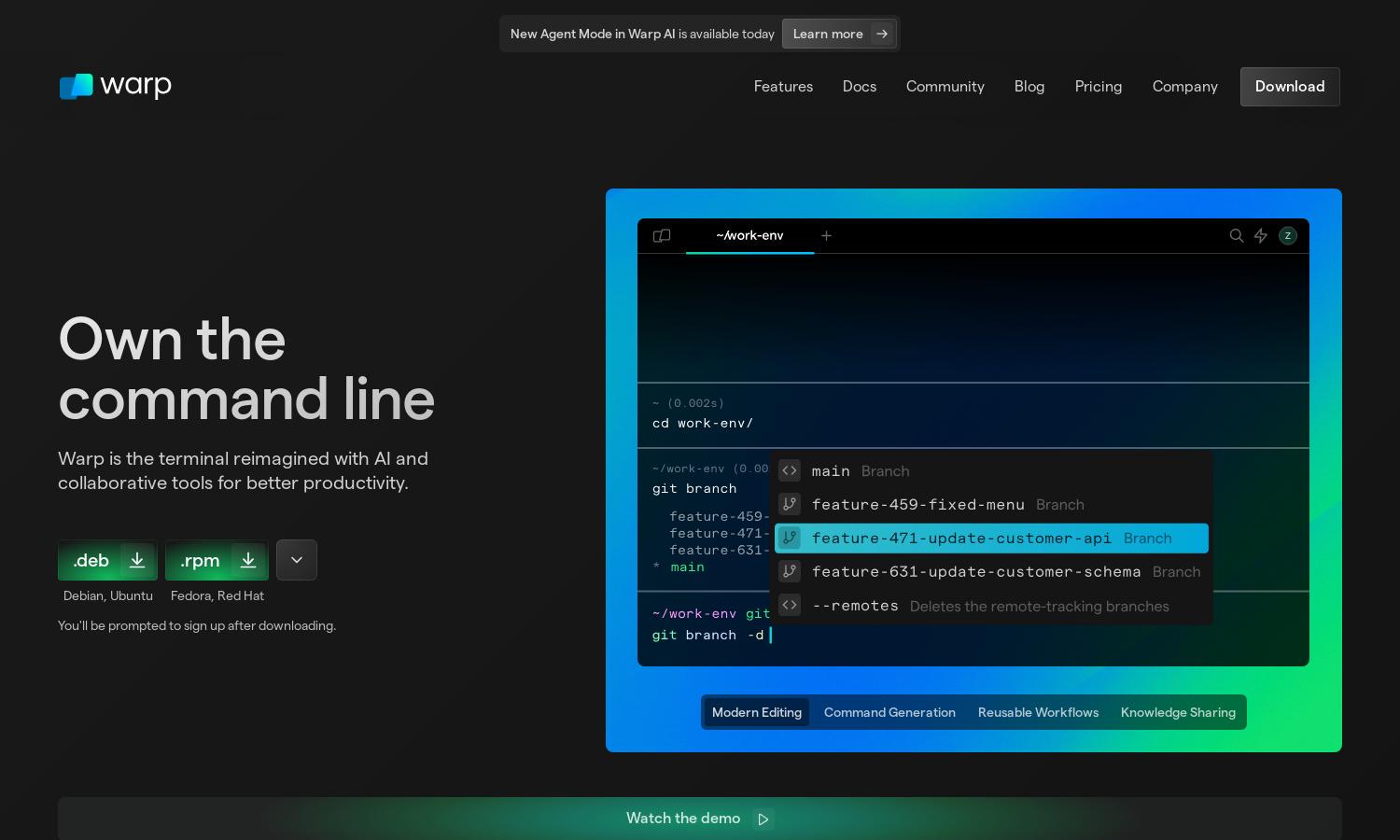
About Warp
Warp is a revolutionary intelligent terminal platform tailored for developers, integrating advanced AI features to boost productivity. By combining your team's documentation with intelligent suggestions, Warp simplifies command line tasks, enabling users to navigate efficiently and solve problems seamlessly while improving their coding skills.
Warp provides flexible pricing options catering to teams and enterprises. The platform features various subscription tiers enhancing user experience, offering dedicated support, unlimited AI requests, and secure collaborative tools. Users can upgrade for advanced functionality, enabling seamless workflows and enhanced productivity.
Warp's user interface is designed for ease of use, featuring a clean layout that maximizes accessibility. The IDE-like input editor, intuitive command suggestions, and customizable themes enhance the browsing experience, allowing users to focus on their coding tasks without distractions.
How Warp works
Users begin their experience with Warp by downloading and installing the platform on supported operating systems. After onboarding, they can easily navigate its features, such as the IDE-like input editor and AI command suggestions. The intuitive interface allows for seamless collaboration, making it effortless to delegate tasks and streamline workflows.
Key Features for Warp
Warp AI
Warp AI learns from your documentation and suggests commands, boosting developer productivity. By providing smart command recommendations, Warp empowers users to work more efficiently, enhancing their command line interaction within the intelligent terminal environment.
Agent Mode
Agent Mode in Warp enables users to delegate tasks to AI using natural language commands. This unique feature allows developers to interact conversationally with the terminal, simplifying complex workflows and enhancing overall efficiency while working on coding tasks.
Warp Drive
Warp Drive is a collaborative feature that enables teams to share interactive notebooks and workflows from within the terminal. This functionality fosters knowledge sharing and enhances team efficiency by allowing developers to easily access and re-use key commands and resources.
You may also like:








