Weet
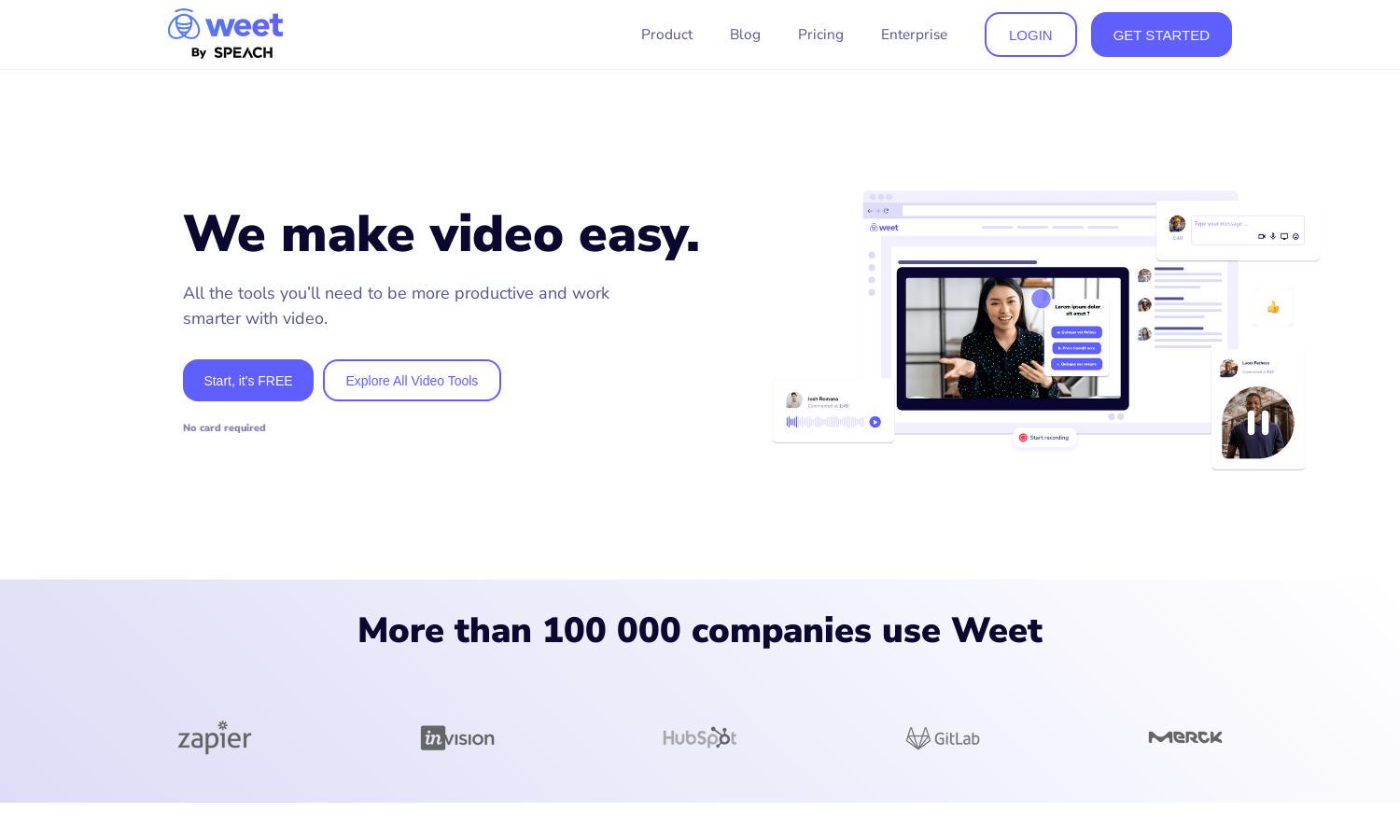
About Weet
Weet is a user-friendly platform designed for organizations to create interactive training videos effortlessly. With features like screen recording, subtitle generation, and real-time collaboration, it enhances the learning experience. By allowing users to easily track engagement and create customizable content, Weet solves the challenge of effective video training.
Weet offers flexible pricing plans catering to various organizational needs. A free trial is available, allowing users to explore features without any upfront cost. Paid tiers provide enhanced features like advanced analytics and more collaboration tools, offering significant value to organizations seeking to improve their training initiatives.
Weet features a clean, intuitive user interface designed for seamless navigation and collaboration. Users will enjoy quick access to essential tools for recording, editing, and organizing video content. This user-friendly layout allows both beginners and experts to efficiently create and manage engaging training videos, making Weet a standout in the marketplace.
How Weet works
Users start by signing up for Weet and are guided through an intuitive onboarding process. They can easily record their screen and webcam or upload existing videos. Next, users leverage features like automated subtitle generation and editing tools to enhance their videos. Collaboration is seamless with real-time editing, allowing teams to provide feedback and interact directly within the platform, ensuring a smooth video creation experience.
Key Features for Weet
Interactive Video Creation
Weet’s interactive video creation feature allows users to enhance engagement by adding links, buttons, and chapters. This functionality enables learners to navigate content easily, making Weet a valuable tool for effective training and information dissemination, streamlining the learning process while keeping users engaged.
Subtitle Generation
Weet’s automatic subtitle generation feature ensures accuracy and speed, translating content into over 30 languages. This tool not only saves users time on editing but also broadens the accessibility of training materials, making Weet an essential platform for organizations aiming to reach diverse audiences.
Real-Time Collaboration
Weet’s real-time collaboration feature allows teams to work together seamlessly, providing instant feedback and edits. This capability enhances productivity and ensures that videos can be refined more efficiently. By facilitating teamwork, Weet streamlines the video creation process, making it ideal for group projects and shared training initiatives.
You may also like:








