FlutterFlow
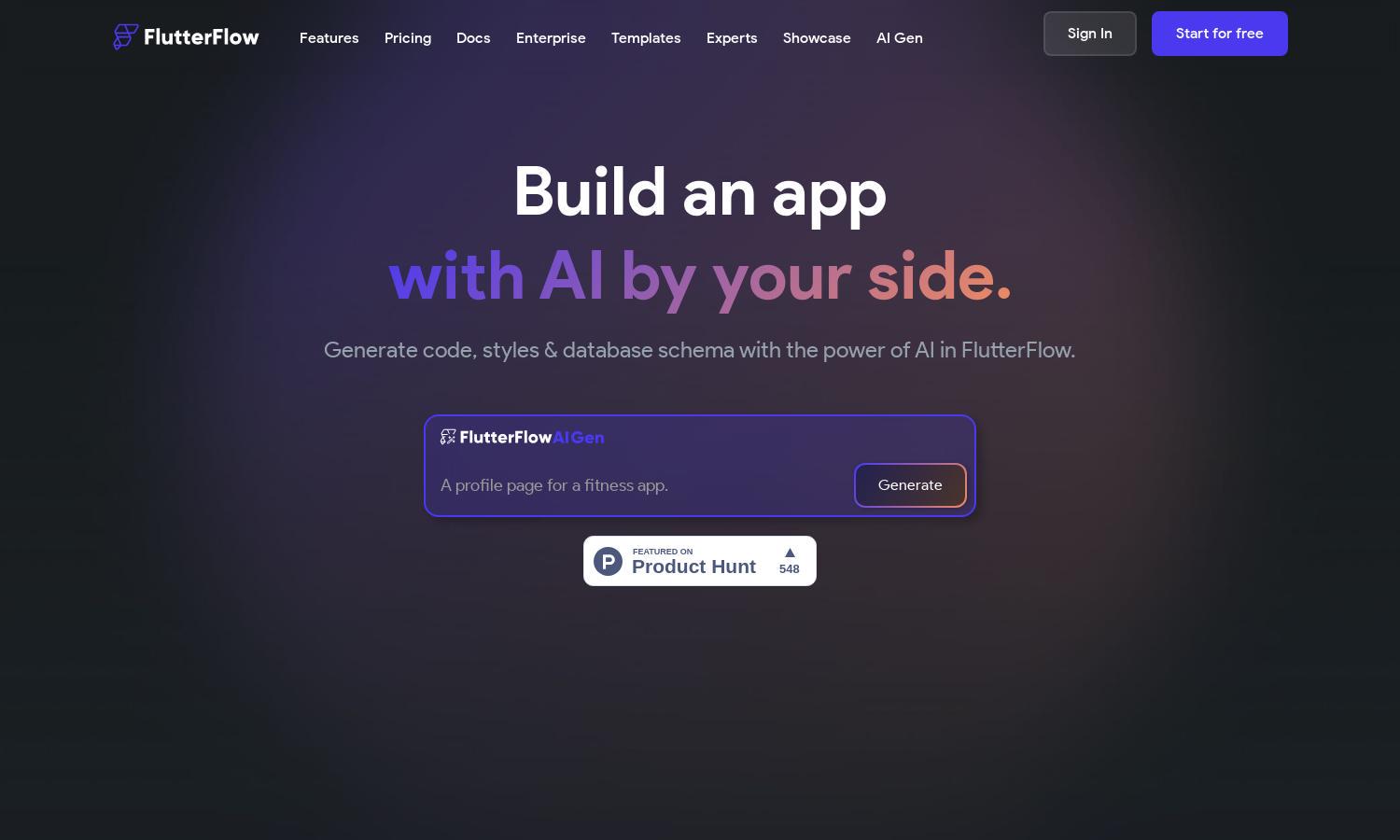
About FlutterFlow
FlutterFlow is an innovative visual development platform that empowers users to create cross-platform applications effortlessly. Ideal for developers and designers, FlutterFlow features a user-friendly interface with live previews and extensive customization options, solving the challenge of efficient app building and deployment while enhancing collaboration within teams.
FlutterFlow offers flexible pricing plans catering to different user needs. From free basic features to premium subscriptions with advanced capabilities, each tier provides valuable enhancements. Upgrade options include exclusive templates and additional functionality, making FlutterFlow a cost-effective solution for developers seeking robust app-building tools.
FlutterFlow's user interface is designed for a seamless browsing experience, featuring an intuitive layout that facilitates easy navigation. With visual tools and live data integration, users can efficiently build and customize their apps. This user-friendly design ensures that both novice and experienced developers can maximize their workflow in FlutterFlow.
How FlutterFlow works
Users start with FlutterFlow by signing up for an account, after which they're guided through an intuitive onboarding process. The platform's visual development tools allow users to select UI components, customize them, and add functionality with the Action Flow Editor. With real-time previews and collaboration features, users can build, test, and deploy cross-platform applications efficiently.
Key Features for FlutterFlow
Visual Development Tools
FlutterFlow offers powerful visual development tools that revolutionize app creation. Users can leverage a wide array of customizable UI components, allowing for quick prototyping and efficient collaboration. This unique feature sets FlutterFlow apart, enabling users to streamline their development process and build high-quality applications faster.
Live Data Integration
FlutterFlow includes robust live data integration, allowing users to connect their apps to real-time data sources like Firebase and Supabase. This feature enhances the dynamic functionality of applications, providing users with the ability to build responsive and interactive apps that adapt seamlessly to user interactions.
Collaborative Development Features
Collaborative development is a standout feature of FlutterFlow, enabling teams to work together efficiently. Users can invite teammates to view, edit, and test projects without needing software installations. This supportive environment boosts productivity and creativity, ensuring seamless collaboration across different stages of app development.
You may also like:








